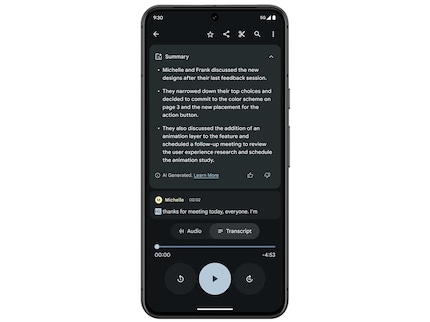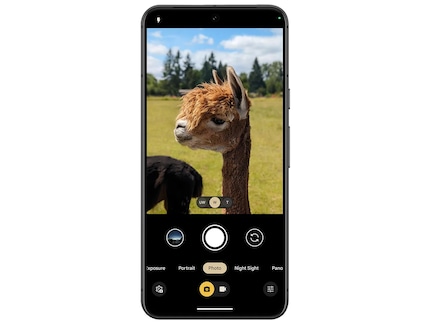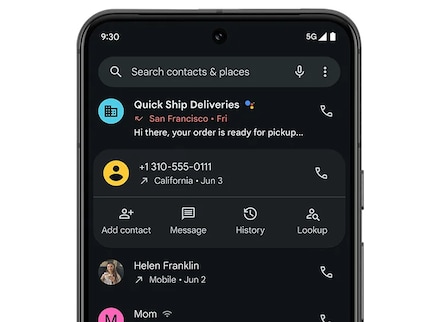News + Trends
"Find My Device": Google expands its search service for devices
by Jan Johannsen

Connect smartphones to monitors via cable, freely select the camera lens or search for unknown phone numbers. These are just some of the new functions for Google's Pixel smartphones.
Google regularly adds new functions to the Pixel devices. This time, AI is being introduced on cheaper smartphones and the camera lens can be selected on the Pro models. New transcription features in the recorder app are only available in English for the time being.
The announcement for the recorder app also has to do with AI. This is intended to provide summaries with more details. These can be downloaded. However, this only works in English and for Pixel 8 models. Activation takes place via the developer options.
Also currently only available in English, but already available from the Pixel 6, is the assignment of names to the people speaking in a transcription. An export to Google Docs is also possible here.
To play a video - whether stream or local file - on a larger screen, there is an additional option to the wireless Chromecast. From the Pixel 8 onwards, you can simply connect your smartphone to a monitor using a USB-C cable. It is important that the cable not only transmits power, but also image data. In some apps, such as Google Presentations, you can control playback via your smartphone.
There are two new features in the camera app. You can now set that the photo is not taken when the shutter button is pressed, but only when the face is in focus and the person is smiling. The app - or more precisely the AI in it - waits for this when using HDR+. This works on the Pixel Tablet, Pixel Fold and conventional smartphones from the Pixel 6 onwards.
On the Pixel Fold and Pro models since the Pixel 6 Pro, you can now choose which camera lens is used when taking a photo. Instead of selecting the zoom factor, you will then see the three different lenses. You make the corresponding selection in the "Pro" tab of the camera app settings.
Already announced and now implemented, smartphones from the Pixel 8 onwards can also be found via "Find my device" when the battery is empty or the device is switched off.
In addition, you can look up unknown phone numbers directly from the call list in Google Search after installing the latest update.
Google is announcing two things for the Pixel Watch: You can connect Paypal to your Google Wallet and now use it on the smartwatch to make payments.
The Pixel Watch 2 gets detection for car accidents. The detection of falls with a wheel is also said to have been improved.
As a primary school pupil, I used to sit in a friend's living room with many of my classmates to play the Super NES. Now I get my hands on the latest technology and test it for you. In recent years at Curved, Computer Bild and Netzwelt, now at Digitec and Galaxus.
From the latest iPhone to the return of 80s fashion. The editorial team will help you make sense of it all.
Show allThe "Gemini Nano" AI model can now also be used on the Pixel 8 and 8a. Previously, it was only available on the 8 Pro. Gemini Nano is Google's AI model that runs locally on smartphones and does not send any data to the cloud for processing. Access must currently still be activated in the developer options. You can find these in the settings after you have clicked on the build number in "About phone" often enough. It is more likely that apps will access Gemini Nano than that you will use the model directly.