

Onyx Boox Palma 2 review: top-notch e-reader, lousy mini tablet
The Onyx Boox Palma 2 proves to be an excellent smartphone-sized e-reader when tested. Despite the Android operating system, however, it’s no substitute for a tablet or cell phone.
Okay, things are starting off promising: the Onyx Boox Palma 2 is an e-reader the size of a smartphone that allows you to use any Android app. On its website, the manufacturer advertises it with the slogan Pure Living, Focused Mind. Sadly, my high expectations are already massively dampened during installation. I sit at my office desk in disbelief, scrolling through a list of 190 countries.
Selecting your location takes at most a few seconds on a smartphone. This test device takes me back to the dark days of gen 1 touchscreens. I can’t scroll properly on the E-Ink display, it’s more like this: scroll, wait, scroll, wait… Oh god, Switzerland is so far down the list.
Is this supposed to be progress? Are we decelerating our digital lives by making every input twice as long as on a normal touchscreen?
Looks like a smartphone, but isn’t one
The problem is, the device raises expectations too high. The Onyx Boox Palma 2 doesn’t just look like a smartphone, it also has the Android 13 mobile operating system installed. Thanks to the Google Play Store, I can download any app I want.

The difference to other Android devices? Instead of a colour OLED display, the Palma 2 has a monochrome E-Ink display, as is usual for an e-reader. The screen is 6.1 inches across, typical smartphone size.
Still, anyone wanting to replace their smartphone with the Onyx Boox Palma 2 will be disappointed. The device doesn’t have a SIM card slot, to start. I can’t get an internet connection when I’m on the move and can’t make calls directly via the mobile network. Applications such as WhatsApp, which require a SIM card, won’t work. So, the device is more comparable to a small tablet than a smartphone.
The strengths of E-Ink technology
I was sceptical, the screen seemed too small to read entire books on. But it works wonderfully. I can adjust the font size, the backlight brightness and the colour temperature – from cold to warm yellowish white – directly in the control centre to suit my own preferences.
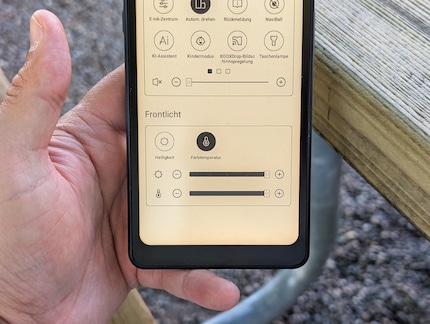
I’m not missing the larger screen of conventional e-book readers. Instead, I’m happy to be holding a mere 170 grammes. The device is so compact that I can carry an entire library in my pocket. 128 GB of memory are included, which can be expanded with a microSD memory card.
As soon as text appears on the display, the device really comes into its own. It can be an e-book, but I also prefer reading emails, documents, websites or apps on the Palma 2 over a normal smartphone.
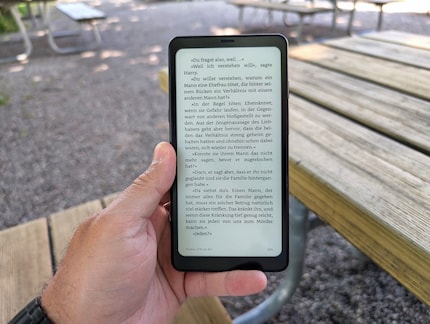
Movement is the final boss for this screen
However, the E-Ink technology used also has major drawbacks – and the lack of a colour display is the least of your problems. The response time of the screen is a disaster compared to normal touchscreens on a phone or tablet. It doesn’t just happen during installation, but almost everywhere across menus and apps.
They’re all designed for scrolling and swiping. Both are tedious, my finger is much faster than the screen – I’m also not used to such delays. Worse still, it often looks like ghosting visually. That’s content blurring during movement, by the way.

You can change the refresh rate of the screen in the settings, improving the display for scrolling a bit. Conveniently, each app can be assigned one of five levels.
Still, one problem remains: the more fluidly movements are displayed, the more blurred and poorly detailed the screen displays text. This creates a dilemma with websites and emails: either the display is optimal for navigating or for reading text. I usually chose one of the middle options across my test, a compromise.
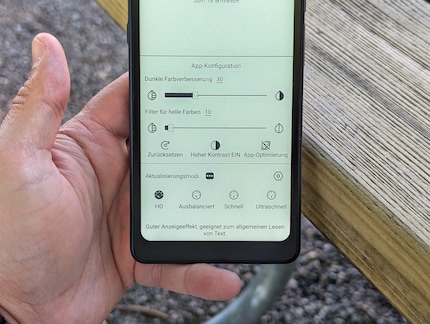
The manufacturer advertises using the slogan «Unmatched Speed, Never Seen on ePaper». True, the screen is much faster than conventional readers. However, it still isn’t enough for many apps.
I can use these apps, but I don’t want to
Thanks to Android and the Google Store, I can install all my apps on the device. Unfortunately, many of them are barely usable. Images and graphics lack both colour and contrast. In addition, photos on websites often don’t load at all in the pre-installed browser.
And yes, I even tried watching a YouTube video. The Onyx Boox Palma 2 even has built-in speakers after all, so no problems here. However, the picture quality is lousy, the video is jerky. I tried it once for test purposes then never again.
In the video below, you can see how a YouTube clip looks in the best possible setting. I also swipe around in the menu and start apps. Delays are clearly visible.
The same applies to games: more graphics, more movement, more precise touch inputs? Less fun on the screen. I can play Candy Crush well enough, but I uninstalled Sonic the Hedgehog after a few minutes.
With all these apps, the same question arises: why should I use them on the Onyx Boox Palma 2 at all? Any smartphone, no matter how cheap – and you can already get some from 50 to 100 francs – will be better suited.

Why Android wasn’t a mistake after all
Regardless, the choice of operating system still makes sense. Thanks to Android, I can install all the e-book apps available in the store. For example, I use the Tolino and Kindle apps at the same time and am not restricted to one provider. I also have access to a store from Onyx with a range of free English-language classics.
Additionally, I can download documents and e-books, transfer them to the device via a cable or – thanks to Android – also using a cloud service. Boox supports around twenty different formats, including PDF, EPUB, RTF, DOC and CBR/CBZ (for comics and manga).
Good battery life and fully equipped
In my test, the battery lasted around 10 days with just under 4,000 mAh. However, I didn’t just read e-books: I scrolled the web, installed apps, played games and watched videos too – all with the backlight switched on.
If you use the device as an e-book reader and only switch on the Wi-Fi and backlight when needed, a runtime of two to three weeks is quite realistic.
Annoyingly, the manufacturer sees its concept through to the bitter end. The device has a fingerprint scanner on the side, reacting just as slowly as the password input on the e-ink display.
There’s even a camera with a 16-megapixel sensor on the back. However, it’s primarily intended for scanning documents, not for taking photos. You’ll notice this at the latest when looking at the results of any snapshots. I couldn’t manage a single sharp picture.

I’d hoped the Onyx Boox Palma 2 would be a viable replacement for a tablet and e-book reader. A device for decelerated digital everyday life suitable with any application. What I received was a good e-reader that can do everything. It just does so many things badly that I don’t even want to use it.
In a nutshell
Only impresses as an e-reader
By using the Onyx Boox Palma 2 as a compact pocket-sized e-reader, you can really see all its strengths. Thanks to the Android operating system, any number of book apps and formats can be used simultaneously – you aren’t limited to one provider.
You can also read longer texts on websites, in documents and emails very easily with the device. Mind you, the 6.1-inch screen is by no means too small. While testing, the size felt just as comfortable to me as that of classic e-readers with a seven- to ten-inch screen diagonal.
However, if you want to replace your tablet or even smartphone with the Palma 2, you’ll be disappointed. The monochrome screen is the least of your worries: images lack contrast and resolution, videos are jerky, the touchscreen is sluggish and navigating apps designed for scrolling is slow and unpleasant.
Pro
- Compact design
- Endless e-book apps and formats available
- Fully functional Android system
- Solid battery life
Contra
- Screen often too sluggish for apps and Android
- Expensive for a small reader
- Unnecessary features such as a camera and fingerprint scanner
- No SIM card slot

Gadgets are my passion - whether you need them for the home office, for the household, for sport and pleasure or for the smart home. Or, of course, for the big hobby next to the family, namely fishing.


