

Review: I took the Galaxy Watch 8 hiking instead of jogging
An inflamed Achilles tendon scuppered my plan to try out the Galaxy Watch 8’s new running coach. Even so, Samsung’s smartwatch managed to win me over on a holiday hike.
The design of the Galaxy Watch 8 has divided opinion, but I’m a fan. Still, it’s what’s on the inside that counts. By that, I mean Wear OS, the operating system that creates a close connection between the watch and your smartphone. With the new Galaxy Watch, Samsung’s continued its focus on tracking fitness and health data, and now includes an antioxidant index.
New wristband fastener ensures a comfortable fit
The Galaxy Watch 8’s round display sits atop the aluminium casing’s rectangular base. While that doesn’t bother me personally, I spotted some negative comments on it [under a news article I wrote about the watch](/page/galaxy-watch8-und-watch8-classic-gemini-am-handgelenk-38684.

The new quick-release fasteners on the watch are great. They’re positioned slightly further up the strap than on previous Galaxy Watches. As a result, the Watch 8 sits more comfortably yet more securely on your wrist. I find it really comfortable to wear. With a thickness of 8.6 millimetres, it’s also eleven per cent thinner than its 9.7-millimetre predecessor.

Samsung has made the Galaxy Watch 8 available in two sizes. You can either go for a display with a diameter of 1.3 or 1.5 inches. With a brightness measuring up to 3,000 nits, I never have any trouble reading it – even in blazing sunshine on the summit of Fellhorn mountain.
Clearly set out, easy-to-grasp controls
The Galaxy Watch 8 features Wear OS 6.0, Google’s smartwatch operating system. As a result, it’s closely connected to Android, and can be used in combination with smartphones from different manufacturers. You need two Samsung apps – Galaxy Wear and Samsung Health – on your phone in order to operate the watch and use it to its full extent.

You operate the Galaxy Watch 8 using the touchscreen as well as the two buttons on the right-hand side. All the controls are easy to get to grips with and pleasant to use – even on the way down the 2,000-metre mountain.

The top button always takes you straight to the home screen. A long press activates Google’s AI assistant Gemini, which doesn’t yet work properly on my test device. Alternatively, you can go to the shutdown menu. Pressing twice brings up the last app used by default. You can change button assignments in the Galaxy Wear app. However, that doesn’t apply to the bottom button, which always takes you one step back.
You can navigate in four directions on the touchscreen. There are notifications on the left and app tiles on the right, which you can select and rearrange. Swiping up from the bottom shows you all of the available apps at a glance, while swiping from the top pulls up the quick settings.
Decent battery life
I have no qualms about wearing the Galaxy Watch 8 on a long hike. With all the sensors and tracking features switched on, it lasts about three days under typical use. That’s not perfect, but it’s much better than watches you have to charge every day. As for the exact numbers, my watch uses up about 33 per cent of its battery in 24 hours.

If I turn on the GPS when tracking an activity, the battery life is noticeably worse. Even so, the Galaxy Watch 8 is still perfectly usable. On a five-hour hike, for instance, it uses up around 25 per cent battery. So, I could’ve easily stayed out on the trail for much longer.
The Galaxy Watch 8 is charged wirelessly on a charging puck (sporting a USB-C connection) that comes included with the device. It takes about 60 minutes to fully charge the watch.
From antioxidant index to Zumba
As you’d expect from a wearable, the Galaxy Watch 8 has loads of sensors. These monitor your health data, recording your sleep and movement. You can also use them to track specific exercises.

You can choose from dozens of sporting activities that the Galaxy Watch 8 tracks. During your workout, you can then clearly see the most important data on the display. On a bike ride, for instance, you’ll see your pace, elapsed time, distance and average pace and speed. Once you’ve finished, you can see your heart rate, pace or lap times and the route mapped out by your GPS. The watch pinpoints your location very quickly and reliably, also figuring out your VO2max level (maximum oxygen uptake) during cardio activities.

One of the watch’s new health data indicators is the antioxidant index. However, to get that reading, you need to take off the watch and put your thumb on the sensors. They’ll then measure the level of carotenoids in your skin. These, by the way, are fat-soluble plant dyes. Roughly speaking, the more fruit and vegetables you eat, the higher the number of carotenoids and the healthier your diet is likely to be.

The Galaxy Watch 8 also monitors your sleep. In fact, its mechanism for measuring sleep apnoea was recently certified for European use. During the night, it records the strain on your vascular system, making it able to provide information on the quality of your circulation. The smartwatch can also perform an ECG and measure blood pressure. However, you can only get those readings in conjunction with a Samsung smartphone.
Two apps for one smartwatch
To use the Galaxy Watch 8, you need a Samsung account and two apps: Galaxy Wear and Samsung Health. You can adjust the watch face more easily in the Wear app than on the device itself. What’s more, you can change the appearance of the app screen, add new tiles or rearrange existing ones. The app also boasts numerous settings for the smartwatch. Although you can adjust most of them on the watch, it’s easier to navigate doing so on your phone. If you misplace the Watch 8, you can use the Wear app to make it ring if it’s still connected via Bluetooth.
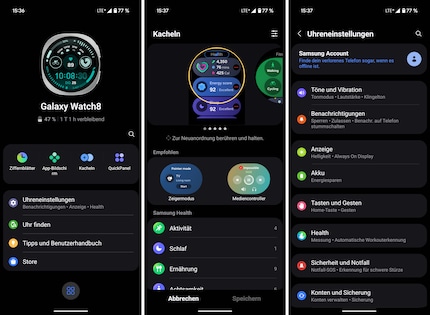
The home page of the Samsung Health app keeps me up to date with my current activities and health data. There’s also a community section for sharing ideas with other users, and a fitness tab containing instructions for various exercises. You can also edit your profile, view your current weekly report and see awards you’ve gained for your best performances.
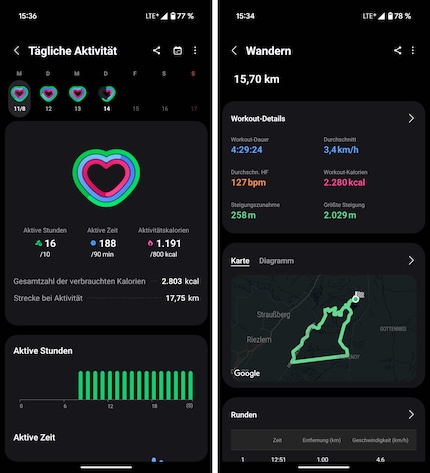
In a nutshell
An impressive smartwatch
Although my inflamed Achilles tendon meant I couldn’t try out all of the Galaxy Watch 8’s features, I still really like the device. Wear OS creates a good interplay between the watch and Android smartphones, with the device providing useful data on health and fitness.
The Galaxy Watch 8 is comfortable to wear, and its bright display is always easy to read. I quickly got to grips with the touchscreen and two button controls. The battery life is decent, while the GPS is fast and reliable.
When I tried the Gemini AI assistant on the watch, it didn’t really work. What’s more, you need to have a Samsung smartphone if you want to use the ECG feature or measure your blood pressure.
Pro
- Provides comprehensive data
- Reliable GPS
- Decent battery life
Contra
- Gemini doesn’t quite work yet
- Blood pressure measurement and ECG only possible if you have a Samsung smartphone

As a primary school pupil, I used to sit in a friend's living room with many of my classmates to play the Super NES. Now I get my hands on the latest technology and test it for you. In recent years at Curved, Computer Bild and Netzwelt, now at Digitec and Galaxus.


