
Background information
RE Equalizer FX: perhaps the best equaliser for Android
by Martin Jud

Want to hear PlayStation 5 surround sound and make phone calls at the same time? This works wonderfully with the Sony Pulse Explore. But only if you have the right ears.
Sony doesn’t make it easy for me to fall in love with the Pulse Explore. And yet, they promise great sound as well as simultaneous connection to two devices: one via Bluetooth and another with a USB dongle via 2.4 GHz radio for lossless sound transmission and low latency. When I first start testing them out, I’m anything but satisfied with the relatively expensive gaming in-ears as none of the supplied attachments fit. Nevertheless, once I find a solution, the positives ultimately outweigh the negatives.
The connection via USB dongle is invaluable when playing games that require a fast response. You can use it with PlayStation 5, a PC or Mac. However, you don’t need the dongle to connect to the PlayStation Portal. The handheld serves as an «extension of the PlayStation 5» and is the only device to integrate Sony’s proprietary wireless sound connection called PlayStation Link. However, the sound on the PS Portal is limited to stereo, whereas surround sound is also available when you’re connected to your PS5.
The main drawback for some gamers may be the size, shape and weight of the Pulse Explore. My wife, for instance, can’t use them because her ears are rather dainty. The earphones get in the way of her outer ear – or vice versa. Either way, she just doesn’t find them comfortable.
With my not-as-small ears, everything fits well. But I have another problem. When I put them to the test, I miss out on the great sound advertised. Given that all four of the silicone tips supplied don’t fit my ear canal, the sound isn’t given the opportunity. None of the attachments sit perfectly, which means that basses are starved and the sound is lacklustre. What’s more, the buds are also too soft. This, combined with the rather significant 6.7 g earphone weight, leads to uncomfortable pressure points in my ears after wearing them for just a short time.

The good news is I’ve found a solution. And it doesn’t involve using the Sony attachments. The white-transparent tips from my silicone attachment collection shown in the picture fit perfectly in my ears thanks to the thicker material and nothing pinches. Not even after hours of use.
If the Pulse Explore aren’t already out of the running given the pitfalls outlined above, it’s worth taking a look at their specifications.

The earphones come with four sets of attachments as well as the charging case, a PlayStation Link USB adapter and a USB cable. Here’s an overview of what the in-ears offer:
The built-in battery is meant to last for up to five hours and the charging box featuring PlayStation design adds another ten hours on top, which is comparatively little.
When I tested them out, the earphone batteries easily made it to the specified five hours as long as I only listened to music via one source. The first earphone cut out after about five and a half hours. When connected via PlayStation Link and Bluetooth, the earphones’ runtime is closer to five hours. This kind of capacity is plenty for me, especially as I rarely or never listen to music, game or even do both at the same time for more than five hours at a time.
Sony actually has an app for its Bluetooth headphones that lets you tailor it to you, such as adjusting the sound using an equaliser. However, this app doesn’t work with the Pulse Explore.
I can live with that, but what I really miss is the ability to control my Bluetooth device via the earphones. If I want to change the volume or skip a track, I have to do this on my smartphone. Although the Pulse Explore have volume buttons on each headphone, these are only for controlling the device connected via the USB dongle.
For me and many other users, it’d probably be better if the Bluetooth volume could be set with one earphone and the PlayStation Link volume with the other. This is even more of a disadvantage when I link the headphones to my smartphone while out and about. When I’m gaming on the sofa and my smartphone is always right there anyway, it doesn’t bother me as much.
When listening to music, I’m usually very happy with the sound. The stereo sound, which is lossless compressed thanks to Tidal, is detailed and relatively balanced both via Bluetooth (with lossy AAC codec) and PlayStation Link. I say relatively because I find the bass too prominent on some tracks – as is the case with most earphones. I notice it in particular in the CPR song Stayin’ Alive by N-Trance.
However, for other genres – such as metal, rock or grunge – the slightly more aggressive bass fits perfectly. I like the way it reproduces Smells Like Teen Spirit by Nirvana or songs by Metallica, for instance. Nothing Else Matters sends shivers down my spine. And if I fancy a bit of electro, Massive Attack and Faithless give me goosebumps. And that’s the way it should sound.
Bombs by Faithless is fantastic on the Pulse Explore. But the track also gets under your skin in other ways – stop all wars!
When gaming, the sound is just as impressive. This is where the earphones really come into their own thanks to their wireless connection via the USB dongle. I don’t notice a delay between picture and sound, even in games with short response times. This is due to the fact that they use a 2.4 GHz frequency band, which is superior to Bluetooth in terms of data throughput. Incidentally, Sony isn’t alone in this. Other manufacturers have also been using USB adapters with 2.4 GHz radio for a long time.

As well as the low latency, I also like the surround sound on the PS5. It lets me differentiate voices, noises and soundtracks and unfolds a world of sound that has me slap bang in the middle of it. Thanks to this technology, I can tell exactly which direction the enemy is approaching from. For example, when an Orthrus in the sci-fi role-playing game/shooter The Outer Worlds runs towards me from outside my field of vision, panting and snarling. It doesn’t stand a chance and succumbs to the roar of my tactical shotgun just in front of my feet. And no, there aren’t mogs there half man, half dog.
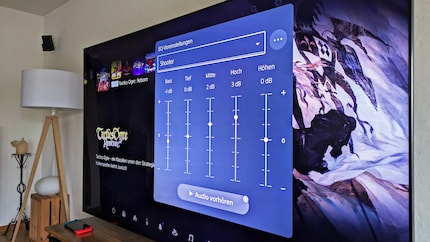
One advantage of PlayStation Link over Bluetooth is the sound customisation options. You can activate surround sound in the PS5 settings under Sound > 3D audio for headphones and adjust it using profiles. Similarly, there’s now also an equaliser in the sound settings on the Control Centre. I like it. Even with just a few volumes, it provides a real advantage.
If you want to enjoy 3D sound with a PC, you can do the same there – and with all other headphones. Just use software such as Dolby Access to bring that virtual surround sound to your ears.
Apart from the great sound, the best thing about the Pulse Explore for me is that I can connect them via Playstation Link as well as Bluetooth. And all at the same time. I use it in particular for games that I’m not playing for the first time, such as The Outer Worlds. I set the music volume to 0 in the game options and replace the rather spherical soundtrack with thumping guitar riffs and heavy bass. This makes it twice as much fun to fill my opponents with bullets.
Apart from anything else, it’s also practical to be able to make phone calls while gaming. The microphone quality has been good ever since an update at the end of January – as long as you wear both earbuds. I sound loud and clear enough, but lower tones and basses could do with being captured and reproduced with more vigour.
The Sony Pulse Explore are great, but only meet my expectations after I stop using the attachments included and switch to my own. All the ones supplied are too soft, meaning the rather heavy earphones press uncomfortably in my ear canal. This shouldn’t really be the case. Just as questionable is the fact that for some smaller ears, they’re simply the wrong shape or too big to get past the pinna or outer ear. For many people, the earphones will likely be out of the question simply because of their fit or weight.
However, if everything sits properly or has been made to sit, you’ll reap the rewards with plenty of fun. As well as great lossless sound thanks to PlayStation Link, you also get to enjoy latency-free (3D) game sound. And once you get used to the advantage of having two simultaneous devices connected, you won’t want to go back. Even though you can’t operate devices connected via Bluetooth directly via the headphones.
I can only recommend the Pulse Explore with certain caveats. Due to the many potential drawbacks and the high price, it’s worth considering your purchase carefully.
Pro
Contra
I find my muse in everything. When I don’t, I draw inspiration from daydreaming. After all, if you dream, you don’t sleep through life.