
Background information
Audio streaming: top tips at a glance
by Florian Bodoky

You can also get uncompressed FLAC music from Deezer. The service is available as an app, but it also offers (almost) all of its cool features in the practical browser interface.
The Americans and Chinese may be the kings of the internet overall, but when it comes to audio streaming, Europe comes out on top. Because like Spotify, Deezer also comes from the old continent. More precisely: from France. It was launched in Paris in 2007 - but is actually older. The service was launched in 2006 under the name «Blogmusik.net». It allowed you to stream music directly in your browser free of charge - it was effectively a music search engine that crawled the web for MP3 files. However, it was still without a licence agreement, which gave the service a short life.
Deezer then came onto the market - and remained true to its origins as a browser-based service, although there is now an app for all common operating systems. It has around 10 million users, half of whom have a paid plan (one of which is my colleague Phil Rüegg) - because Deezer is also available for free, but with limited quality and functionality. You can find out which functions you get for a paid subscription here. Some are only available for the browser version, some only for the mobile app - some for both.
If sound quality is important to you, you can listen to music in lossless FLAC quality with the HiFi mode - this is equivalent to CD quality or better. This allows you to hear songs as they were recorded - with more detail, clarity and dynamics. You can find this feature on the desktop under: Settings > Audio Quality > HiFi and on mobile under: Home > Settings (gear icon) > Music > Select sound quality > High Fidelity.
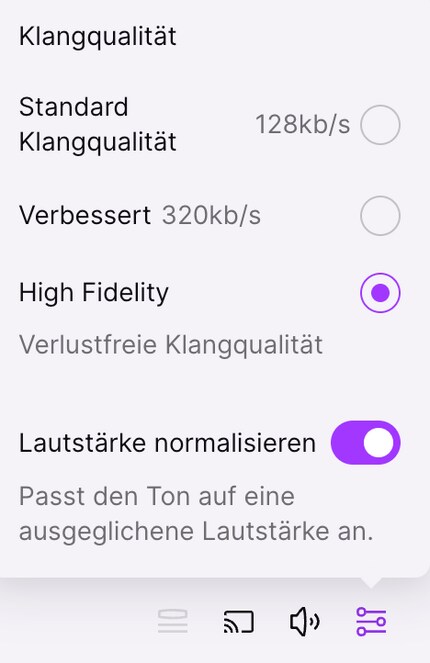
Don't forget: When streaming mobile, HiFi consumes more data volume than, for example, «Improved» (320 kbit/s) or «Standard» (128 kbit/s).
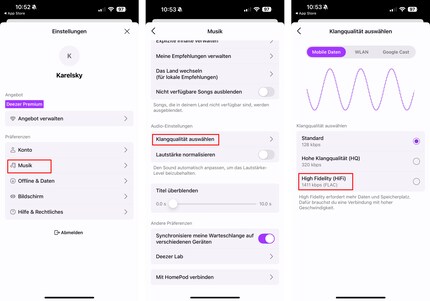
If you want to download the songs to your mobile device, you will find the same menu under
Home > Settings (gear icon) > Offline & Data > Download quality. A song in HiFi also occupies more memory on the device when downloading.
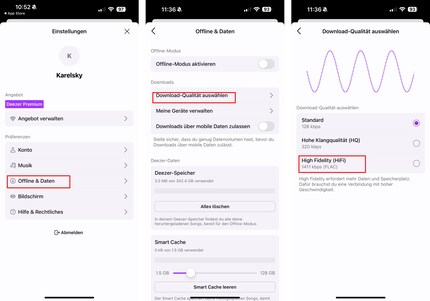
With local recommendations, Deezer suggests music, playlists and content from your country or region. This allows you to discover new artists, local charts or curated playlists in your language more quickly. This is particularly helpful if you are interested in music from your neighbourhood or want to follow regional trends. The recommendations are based on your location, your language setting and your listening behaviour, among other things - but you can also adjust them manually, e.g. if you prefer international content.
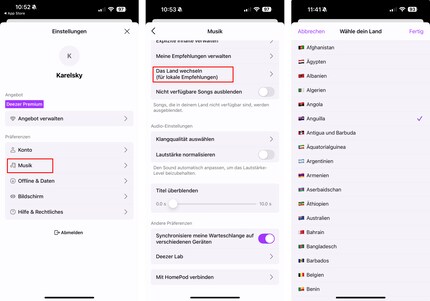
You can find this feature in the app under: Home > Settings (gear icon) > Music > Change country (for local recommendations).
Flow is your personalised music mix that never ends. It is based on your favourite songs, listening habits and new recommendations. You automatically receive matching tracks - a mix of the familiar and the new that is constantly evolving. Perfect if you don't want to think long and hard about what to listen to. You can find Flow in your browser and on mobile at: Home > Flow.
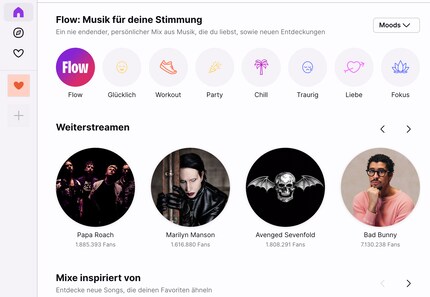
Multi-window allows you to open multiple Deezer windows at the same time - e.g. a playlist in one window and the search in the other - simply because the desktop app runs via the browser. This makes managing music easier and saves clicks. Handy if you want to compare several playlists or run your flow on the side. Press CMD + N on Mac or Ctrl + N on Windows/Linux.
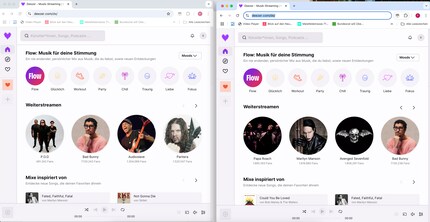
With the Deezer widget, you can keep an eye on your music on your smartphone home screen. You can select play, pause and skip without opening the app - handy for on the go or on the lock screen. Depending on your device, you can even display your most recently played content. You can find this feature on your smartphone.

iOS: Tap on a free space on the home screen > Edit > Add widget > Select Deezer > Add widget. On Android, it varies depending on the manufacturer, but is similar to iOS.
Which service should I look at next? Let me know in the comments!
Here's the overview.
I've been tinkering with digital networks ever since I found out how to activate both telephone channels on the ISDN card for greater bandwidth. As for the analogue variety, I've been doing that since I learned to talk. Though Winterthur is my adoptive home city, my heart still bleeds red and blue.
Practical solutions for everyday problems with technology, household hacks and much more.
Show all