
Lenovo Tab P11 Pro G2 TB-132FU WiFi ZAB50043SE 8/256GB, Android, grey
WLAN only, 11.20", 256 GB, storm grey

Lenovo hasn’t reinvented the tablet with the second generation of the Tab P11 Pro. Nevertheless, I enjoyed using it and it makes me see why this device category makes sense. How come? The software and accessories are great. But not everything is perfect.
More than ten years ago, I bought the Nexus 7. I was euphoric at first, but it ended up never finding its place between my smartphone and notebook. As a consequent, I never bought a tablet again. I saw no need to get a successor. The Lenovo Tab P11 Pro (Gen 2) is (slowly) changing my mind.

Lenovo Tab P11 Pro G2 TB-132FU WiFi ZAB50043SE 8/256GB, Android, grey
WLAN only, 11.20", 256 GB, storm grey
The seven-inch display on my old Nexus is only slightly larger than the touchscreens on many modern smartphones. But the 11.2-inch OLED display of the Lenovo Tab P11 Pro (Gen 2) offers more: with a resolution of 2560 × 1536 pixels and a refresh rate of 120 hertz, it provides good picture quality. High-contrast image, vivid colours and a high level of detail make me enjoy looking at the screen. The bezel around the display is wider than in smartphones, but this is a good thing on a tablet because it means you don’t accidentally touch the screen as easily.

Four JBL speakers provide the sound. They support Dolby Atmos and sit on the right and left of the tablet’s frame if you hold it in landscape mode. This arrangement creates a spatial sound that allows stereo sound to come into its own. Voices can be heard clearly; trebles and mids as well. The bass, however, remains subtle. For a tablet, the sound quality is average. It’s not an acoustic treat just yet.
There’s a small bonus I didn’t pay much attention to: Lenovo Freestyle allows you to use the Tab P11 Pro as an external touchscreen monitor for your Windows computer.

Lenovo didn’t equip the Tab 11 Pro with a fingerprint sensor, but face recognition is available for unlocking. Unfortunately, it doesn’t work reliably, despite reinstalling it several times. I have to use the PIN to unlock the tablet far too often. This is annoying and makes me wish there was a fingerprint sensor.
Lenovo relies on the Kompanio 1300T processor. Mediatek developed the chipset specifically for tablets. From the manufacturer’s specifications, I don’t quite understand what its advantages are compared to systems-on-a-chip (SoC), which are developed for smartphones. The Kompanio 1300T is manufactured using the 6-nanometre process and features eight computing cores – four performance and efficiency cores each. Lenovo’s provided it with eight gigabytes of working memory.

In everyday use, I’m more than happy with the Kompanio 1300T’s performance. Apps launch quickly, streams run smoothly and games such as «Diablo Immortal» can be played without any problems. The latter, by the way, is one reason why my enthusiasm for tablets has returned. I don’t want to play the game on a small screen of six or seven inches. Browsing the Internet or writing e-mails and documents is also more fun on a larger display.
Here’s a comparison with the Snapdragon 870 that’s featured in the Lenovo Tab P12 Pro – the same tablet, only a bit larger, older and equipped with an SoC that’s designed for smartphones.
Geekbench determines the CPU’s performance in single and multi-core mode as well as the graphics interface Vulkan using various calculations. The point system is intended to be comparable across the board, i.e. independent of operating system and device class. Work 3.0 by PCMark lets the tablet perform everyday tasks and gives an overall score as well as scores for sub-areas. 3D Mark Wild Life is supposed to make graphics performance comparable across platforms. This stress test shows how performance changes over the course of 20 minutes. Ideally, the results stay close together and don’t decrease over time.
In the tests that determine the CPU’s performance, the Kompanio 1300T doesn’t perform as well as the Snapdragon 870. The difference is obvious, but not dramatic. In terms of graphics performance, the Kompanio 1300T clearly outperforms the Snapdragon 870 on one occasion and is on par with it on another.
You can expand the 256-gigabyte storage with a microSD card if you need more storage.
The 8,000 mAh battery of the Tab P11 Pro is supposed to last up to 14 hours. PCMark’s Work 3.0 battery test shows a runtime of 4:54 hours at maximum screen brightness. My experience in everyday life was that it lasts eight to ten hours – that’s somewhere between the manufacturer’s specs and the test result. Lenovo includes a 20-watt power supply, which takes more than two hours to fully charge the tablet. Could other power adpaters be faster? I can’t guarantee it. I tried others, but the Tab P11 Pro proved to be picky and refused some chargers that work well with other smartphones and tablets.
By default, Android 12 runs on the second-generation Tab P11 Pro. Lenovo guarantees two updates for the operating system and three years of security updates. According to the update plan for tablets, Android 13 is supposed to be released in the first quarter of 2023. However, it wasn’t available yet when I published this article. Compared to other devices – especially Android smartphones – updates aren’t guaranteed for a long time, despite the fact that tablets potentially stay in use longer than smartphones.

The Tab P11 Pro made me notice how Android is improving for tablets. One of the areas is the display on the large screen, for example in Gmail or in the settings. There’s a «Productivity Mode» that, among other things, starts automatically when I connect the keyboard. It provides a more classic desktop view, which is handy if you’re using the tablet with a mouse. Overall, this mode makes it easier to use the tablet as a small notebook. If you don’t like it, you can exit it at any time.
The preloaded apps include Google’s «Entertainment Space», which bundles apps from streaming providers for videos and music in dedicated areas. There are also sections for games and e-books. The goal is to allow you to find content faster and have a better overview of all apps. Suggestions for new content are also available, though the recommendations for movies and series are mostly impersonal, not tailored to my preferences. Also, the music tab only shows me recommendations from YouTube Music, although I’ve logged in with Spotify. That’s of no help to me. I didn’t find a search function, which would enhance the entertainment space, in my opinion. It would just have to tell me in which of my subscriptions I can find the content I’m looking for.

The «Myscript Calculator 2» is a calculator that reads your handwriting, so you can use it with the tablet’s stylus. «Lenovo Instant Memo» is a compact note-taking app that can be opened quickly with the Precision Pen 3. The «Nebo» app, which is also preinstalled, can be used for taking more extensive notes. That’s about it when it comes to preinstalled third-party apps. However, Netflix, OneNote and Microsoft 365 can only be uninstalled via the app info menu.
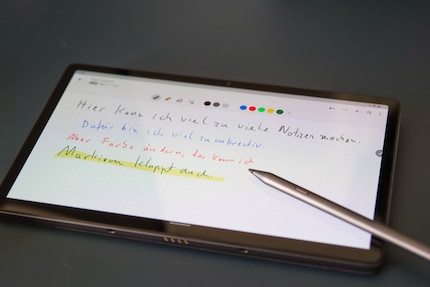
Lenovo’s equipped the Tab P11 Pro with two cameras. There’s a front-facing 8-megapixel camera on the long edge of the display, which is handy for video calls in landscape mode. The image quality is better than with inexpensive webcams, but not as good as with expensive 4K models.
Lenovo’s also installed a 13-megapixel rear camera. It’s great for scanning documents and taking snapshots – as long as the lighting is good. But I don’t intend to take stunning photos with a tablet camera anyway.

What’s a tablet without accessories? In my opinion, nothing more than an oversized smartphone. For this review, Lenovo provided me with the Tab 11 Pro including the Precision Pen 3 and Keyboard Pack. The latter features a magnetic back cover, an integrated stand and a plug-in keyboard. The cover comes in a leather design that’s a bit old-fashioned. And although I do see the point of the slot for the stylus on the back, it doesn’t look nice at all.

The stand is my favourite accessory. Be it in the kitchen, the living room, the bedroom or even the bathroom, it allows me to set the tablet up in different places in my flat and watch videos or streams. The advantage over a laptop? It takes up less space.
The back of the Tab 11 Pro is magnetically held in place and is divided into three sections. The lower section is the stand, which can be moved freely to adjust the angle of the tablet. The middle section always stays attached to the tablet. The narrow upper section can be opened up so that I can reach the pen, which is also magnetically attached to the back of the tablet.

The keyboard clicks onto the tablet smoothly and can be used immediately. Considering its thin design, it has a long key travel. The actuation points are well noticeable. The touchpad is small, but that’s not a big deal, as the touchscreen is so close. On a solid surface, I can work well with the keyboard. Nevertheless, I wouldn’t want to use it as an everyday work device, as it’s too small and the space between the keys is too tight for my liking.

The Precision Pen 3 can act as a permanent sidekick to the Tab P11 Pro. When it’s attached to the tablet, it charges wirelessly. That’s why I never worry about its battery dying. I find it comfortable to hold and easy to use. In some apps, the more pressure you apply, the thicker the lines are when writing or drawing. I’m happy with it – but I’m not a creative illustrator.
The second-generation Lenovo Tab P11 Pro has reignited my love for tablets. It’s handy, boasts a stylish display and enough power for all kinds of entertainment. The sound quality and battery life are okay, though not outstanding. The charging speed could be better.

However, the Tab P11 Pro has also reminded me that a tablet needs matching accessories. It doesn’t have to be a stylus, but I absolutely need a case with a stand that takes up little space. The keyboard is a practical addition, but I wouldn’t use it much.
I like Android with its subtle adaptations for the tablet. However, what concerns me and actually puts me off the P11 Pro is the limited time for guaranteed updates. I expect to use a tablet longer than a smartphone, so two system updates clearly don’t cut it for me.
My search for a new tablet continues. The OnePlus Pad, the Pixel Tablet from Google or the Galaxy Tab S9 are potential candidates – although the latter two won’t be available for a while. But I’m in no hurry.
Header image: Jan Johannsen
When I was but a young student, I'd sit in my friend's living room with all my classmates and play on his SuperNES. Since then I've had the opportunity to test out all the newest technology for you. I've done reviews at Curved, Computer Bild and Netzwelt, and have now arrived at Galaxus.de.