
These are Apple's new operating systems
Apple presented new versions of its operating systems at its developer conference. The focus is on a redesign under the keyword "Liquid Glass".
Apple presents new software at the World Wide Developer Conference (WWDC). The next operating systems for iPhone, Mac, iPad and co. all have the version number 26. This scheme is intended to be clearer and refers to the year in which the software spends most of its life.
Software boss Craig Federighi and his team went to great lengths at the presentation on Monday evening to give the impression that Apple is also making progress in the field of AI: Apple Intelligence is being used in new places and a few new features have been added. Developers will also be given access to Apple's AI model and can incorporate it into their apps. However, the elephant in the room was not discussed: There is still no sign of the new Siri one year after it was announced.
Instead, the Californians focussed primarily on a new design under the slogan «Liquid Glass». If you drank a shot every time the term was mentioned in the keynote, you would probably no longer be with us. Here is an overview of the innovations announced.
Cross-system redesign
The new design language spans all devices. Apple calls it «Liquid Glass» - i.e. «liquid glass». Icons and other elements are transparent and resemble a liquid when you trigger an animation. They reflect their surroundings and should therefore appear particularly lively. Pretty! Critical voices worry, however, that legibility could suffer as a result.
The new look presumably also requires more computing power. However, this should not be a problem, as the chips have become many times more powerful since the last major redesign 12 years ago (iOS 7). In addition to the new look, Apple has also given the operating systems more context menus and harmonised them more closely. A new «All Clear» look is also available, which makes all icons colourless.

Source: Screenshot Apple Keynote
iOS 26
The most important new feature of iOS 26: Liquid Glass.
Fortunately, the iPhone also gets some functional upgrades:
- The Camera app has a simplified layout. It is now divided into the two main functions «Photo» and «Video». Only when you swipe to the left or right do other modes such as «Slow-Mo» become visible.
- Photos gets separate tabs for the «library» and «collections».
- Safari now takes up the whole screen, the address bar floats transparently at the bottom and shrinks when you scroll down.
- The phone app gets a new layout. Instead of having to switch between different tabs, you can now see your favourites with a picture at the top. Below this, Apple combines past calls and voicemails into a single list.
- Call Screening automatically answers calls from unknown numbers and mutes the iPhone during this time. Only when the caller announces their name does the phone start ringing and display this name. This is intended to reduce annoying spam calls.
- Hold Assist recognises music on hold and mutes it. This allows you to continue using your iPhone as normal while the call remains connected in the background. As soon as the assistant recognises that someone is answering at the other end of the line, you will receive a message and can switch back to the call.
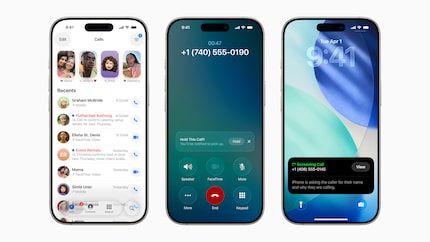
Source: Apple
- In messages there are now background images and polls in group chats, similar to what WhatsApp already offers, for example.
- The iPhone can translate live conversations using Apple Intelligence. This works both in text chats and in video and voice calls. The translation is either displayed in real time via subtitles or spoken by a computer voice as soon as the other person pauses. The latter works in both directions, even if the other party is not using an iPhone.
- The Music app will soon have a DJ function that seamlessly links tracks together. In addition, a new AI algorithm will better recognise your taste in music.
- Apple's Maps will learn your favourite routes and suggest them as an option. For example, if you take a small diversions to the bakery on your way to work every day. The «Places visited» are Apple's equivalent of Google's timeline. They show you where you've been in the past. This information is stored encrypted on the device.
- Visual Intelligence is expanded: You can google screenshots directly for information on images or ask ChatGPT. This sounds like a reverse image search with AI support. The function is similar to «Circle To Search» on Android devices.

Source: Apple
macOS Tahoe 26
The headline feature of the new macOS Tahoe? You guessed it. Liquid Glass.
Apart from that, there are now more options for customising the look of Apple's computers. For example, you can colour folders or make all icons colourless with the «All Clear» mode. Just like on the iPhone. The list of other new features is clear:
- Spotlight can do more than before. The system-wide search is designed to personalise and better filter results so that you can find folders, apps and messages more quickly. You can also initiate actions directly - such as setting up an email or creating a note.
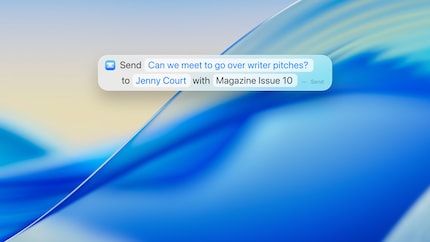
Source: Screenshot Apple Keynote
- Apple's macros (Shortcuts) can now be scheduled to run at a specific time. You can assign frequently used shortcuts to letter abbreviations («Quick Keys») and then execute them directly via Spotlight. Apple's AI functions and ChatGPT can also be integrated into the macros.
- The Continuity feature has been expanded by two aspects: you can now also see live activities from your iPhone on your Mac if you wish. And you can also make calls on your computer via the new Phone app.
iPadOS 26
You know. Liquid Glass.
Excluding the new design, iPadOS 26 can be summarised as follows: It looks like macOS and can do almost the same thing. But it is still a separate operating system that only runs iPad apps. If you don't understand the logic behind this, you're not alone. Here are the specific innovations:
- Freely customisable windows finally ensure better multitasking. They can be moved around, minimised, closed and magnetically snapped to one side. Just like with macOS.
- The iPad now has an App Expose - an overview of all apps when you swipe upwards on the touchpad with four fingers. Just like on macOS.

Source: Screenshot Apple Keynote
- When you connect a mouse, you get a real mouse pointer instead of the previous imprecise circle. Just like with macOS.
- There is now a real menu bar when you move the mouse to the top edge. Just like on macOS.
- The iPad can now continue processes in the background. For example, a video export. Just like with macOS.
Real talk, Apple: We've reached the point where an iPad is a MacBook with touch function but limited software compatibility. Just bring macOS to the iPad, add gesture and pen functionality and get rid of this artificial boundary. Oh, you want to keep forcing users into the App Store so you can earn from every iPad software sale? I see.
watchOS 26, tvOS 26, visionOS 26, AirPods
The upgrades for Watch, Apple TV and Vision Pro are rather modest. Except of course: Liquid! Glass!
- The digital avatars (Personas) of the Vision Pro are to become more realistic
- The Vision Pro receives support for the controllers of the PSVR2 and for the Logitech Muse Pen - with the latter you can draw in three-dimensional space.
- The Vision Pro will be a little less one-at-a-time: In future, several people will be able to watch films together on virtual screens or interact in AR applications. All you need is a 3500 US dollar headset - per person.

Source: Screenshot Apple Keynote
- The Apple Watch gets a new gesture: with the Wrist Flick you can shake away messages, for example.
- A Workout Buddy on the Apple Watch gives you motivating» Pep Talks via the headphones «and praises you for your progress. Just in case you've always been looking for confirmation from a computer for your sporting performance.
- Just like Netflix, you can create different user profiles on Apple TV. In future, you can have them displayed automatically when you wake up from standby instead of having to go to the menu every time.
- The AirPods 4 and AirPods Pro 2 become the shutter button for the iPhone camera when you open any camera app (including third-party apps) and press and hold the AirPods style.
The new software will be rolled out in autumn. You can find the official press releases with all the new features here: Liquid Glass Redesign, Apple Intelligence, iOS 26, iPadOS 26, macOS Tahoe 26, watchOS 26, tvOS 26, visionOS 26. And here is the keynote to watch:
We talk more about the topic in the latest episode of the Tech Affair podcast
My fingerprint often changes so drastically that my MacBook doesn't recognise it anymore. The reason? If I'm not clinging to a monitor or camera, I'm probably clinging to a rockface by the tips of my fingers.
From the latest iPhone to the return of 80s fashion. The editorial team will help you make sense of it all.
Show all