
Best selling Printers from Canon
On this page you'll find a ranking of the best Canon products in this category. To give you a quick overview, we've already ranked the most important information about the products for you.
1. Canon Maxify MB5150
A fully functional printer, scanner, copier, and fax machine for smaller offices that require excellent black-and-white and color print quality while also wanting to operate economically. Marker and smudge-resistant DRHD pigment inks ensure vibrant blacks, deep colors, and crisp text. From its low energy consumption of just 0.2 kWh (TEC) to the individually replaceable color cartridges, cost-effectiveness is a priority.
Support for Apple AirPrint (iOS), Mopria, and the Canon PRINT app enables quick and easy printing and scanning from mobile devices. You can print from the cloud and even scan documents to popular cloud services, including Google Drive, Dropbox, Evernote, OneNote, OneDrive, and Concur. Printing, copying, scanning, or faxing is made simple with the TFT color touchscreen and the enhanced user interface of the Canon Maxify MB5150 series. In addition to the 250-sheet high-capacity feeder and automatic 50-sheet document feeder, the printer offers double-sided printing and supports a variety of paper formats and types—from A4 plain paper to labels, envelopes, and photo paper—making it easier to handle common printing tasks in the office.

2. Canon MAXIFY GX2050
This compact 4-in-1 MegaTank multifunction system is perfect for the home office. Print large volumes of high-quality business documents in no time with cost-effective ink bottles.
Office-level productivity at home. With this MegaTank multifunction system featuring front operation, you can create durable business-quality documents at home. The Maxify GX2050 easily fits anywhere thanks to its compact and user-friendly design. Benefit from high print speeds and yield with affordable ink bottles, as well as a 35-sheet ADF for scanning, copying, and faxing multi-page documents.

3. Canon Pixma TS9550a
3-in-1 A3 multifunction inkjet printer with Wi-Fi and ADF scanner. Features: borderless printing up to A3 size, copying, A4 flatbed scanning, and A3 ADF scanning, automatic duplex printing. Five separate ink tanks (including pigment black) and a printing resolution of 4800 x 1200 dpi for maximum detail and color fidelity. Print speed: 15 A4 pages per minute (black and white) or 10 pages per minute (color). 10.8 cm color touchscreen. Multipurpose tray (e.g., for CD printing), dual paper feed (100 sheets in front, 100 sheets of plain paper or 20 sheets of photo paper in the back). Connectivity: USB, Wi-Fi, Bluetooth, SD card reader, mobile printing (AirPrint, Google Cloud Print, Mopria, Wi-Fi Direct, Canon apps).
The Canon Pixma TS9550 is a versatile A3 multifunction inkjet printer that allows you to print, scan, and copy wirelessly. Five separately replaceable ink tanks and a very high print resolution of up to 4800 x 1200 dpi ensure rich detail and impressive color fidelity in photo printing. With speeds of 15 A4 pages per minute in black and white and 10 pages per minute in color, it is a great choice for home users with high demands for print quality and interface variety. Thanks to the dual paper feed, you can store different types of paper in the device simultaneously, so you don't have to change the paper between individual print jobs. The multipurpose tray also handles printable nail stickers, CDs, DVDs, or Blu-ray discs. For scanning, you can use either the flatbed scanner or the 20-sheet ADF scanner (automatic document feeder) depending on the situation.
Wide range of interfaces. Connect the printer via USB to a single PC or wirelessly integrate it into your home network via Wi-Fi for shared use. Ambitious hobby photographers will appreciate the SD card reader, allowing you to print photos directly from your camera's SD card without going through the PC.

4. Canon Pixma TR7650
The Canon PIXMA TR7650 is a versatile inkjet multifunction printer that is ideal for small offices and home offices. With features such as printing, copying, scanning, and faxing, this compact device offers high flexibility and productivity. Thanks to Wi-Fi connectivity and the ability to print wirelessly from mobile devices, users can work conveniently and efficiently. The printer supports cloud printing and scanning, either directly from the device or via the Canon PRINT app, without the need for a PC. With five separate ink cartridges, the PIXMA TR7650 delivers vibrant, borderless photos and sharp documents up to A4 size. The 20-sheet ADF and both front and rear paper feeds contribute to high productivity.
Highlights:
- Maximum print resolution of 4800 x 1200 DPI for sharp and clear prints
- Supports duplex printing and automatic document feeder (ADF) for efficient operation
- Wi-Fi connectivity and wireless direct printing from mobile devices for increased flexibility.

5. Canon Pixma G4570
Print faster with the Canon PIXMA G4570 4-in-1 Wi-Fi multifunction printer. It is ideal for students, families, and home office environments.

6. Canon Maxify GX6550
Canon MAXIFY GX6550. Printing technology: Inkjet, Printing: Colour printing, Maximum resolution: 600 x 1200 DPI. Copying: Colour copying. Scan: Colour scan, Optical scan resolution: 1200 x 1200 DPI. Duplex function: Copy, Print.

7. Canon Pixma TR4756i
This 4-in-1 multifunction system is ideal for the home office, combining connectivity with productivity. It is compatible with the PIXMA Print Plan. Automatic double-sided printing and a 20-sheet ADF for copying and scanning multi-page documents enhance productivity. The Canon PRINT app allows you to control the multifunction system from a mobile device via Wi-Fi. And if there is no Wi-Fi available, the system offers Wi-Fi Direct for wireless direct printing.
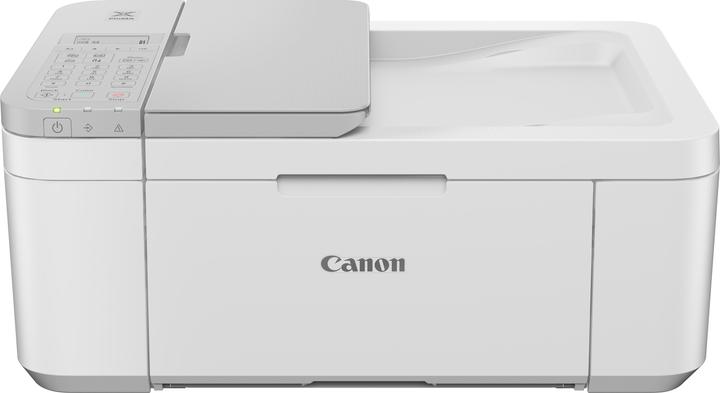
8. Canon Maxify GX4050
Print large volumes of high-quality business documents while significantly saving on cost per page and total operating costs – no problem with this user-friendly 4-in-1 MegaTank multifunction system from the MAXIFY GX series, featuring ADF, LAN, and Wi-Fi.
Exceptional productivity, class-leading cost per page, and total operating costs. Cost per page refers to the expenses incurred when printing a single page. This amount is determined by dividing the cost of ink by the page yield.
Total operating costs are a calculation of a printer's expenses based on the initial purchase price of the hardware plus the ink costs over a specified period.
Low operating costs, high productivity. With a full set of ink bottles for up to 14,000 prints, this powerful MegaTank printer offers tremendous savings on total operating costs and cost per page for high-volume printing. It’s a smart investment for any home office.
Compatible apps and software. With the free Canon PRINT app, you can print documents, photos, and more directly from your mobile device, and with PosterArtist, you can quickly and easily create impressive posters and flyers yourself. With PIXMA Cloud Link, you can send scans directly to a popular cloud service or print from it.
The Canon Easy-PhotoPrint Editor transforms your favorite photos directly from the device or cloud storage into stylish, personalized gifts like cards and calendars.
The easy-to-use Easy-Layout Editor allows for free design of layouts for various documents before printing. Ideal for printing images, posters, web pages, and more.

9. Canon Maxify GX7050
The Canon MAXIFY GX7050 is an excellent choice for small offices and home offices that demand high print quality from an inkjet printer while keeping consumable costs low. The refill system of the Canon G-series makes this possible: instead of traditional ink cartridges, it uses high-capacity ink tanks. A single ink refill can yield up to 6,000 pages in black and white or 14,000 pages in color – figures typically associated with laser printers. A complete set of ink is included in the package. Additionally, it features a good standard paper capacity of 600 sheets (spread across two standard trays and a multipurpose feeder) and an automatic duplex unit for paper-saving double-sided printing. In addition to printing, the device can also scan, copy, and fax. Thanks to the 50-sheet duplex ADF scanner, scanning multi-page, double-sided documents is completed in no time. It also offers great flexibility in terms of connectivity. It supports not only USB direct connection but also wireless and wired network integration, as well as various mobile printing standards. Save the environment and your budget: this printer comes with a built-in duplex unit, allowing you to quickly print on both sides of the paper without manual flipping, thus saving paper. This printer has a LAN connection, making it easy to integrate into your network for shared use. Wirelessly integrate the printer into your local network and use it collaboratively – all without the hassle of cables. The built-in Wi-Fi module makes this possible.

10. Canon Mb5450 Maxify
The MAXIFY MB5450 models are the ideal choice for all printing needs in smaller offices, without compromising on performance, quality, or reliability. With their high-quality pigment and smudge-resistant inks, LAN and WLAN connectivity, as well as duplex scanning, even larger print jobs can be processed faster than ever before.
The 8.8 cm color touchscreen provides intuitive access to the functions of the MAXIFY MB5450 models. In addition to a high paper capacity of up to 500 sheets and a document feeder for up to 50 sheets, the MAXIFY MB5450 models offer automatic double-sided printing and support for a variety of media – from A4 plain paper to envelopes and photo paper, as well as copying double-sided IDs – ensuring that all printing tasks in the office are handled quickly and easily.
The Canon MAXIFY MB5450 models deliver high print quality at remarkably low operating costs. The low energy consumption is complemented by a high ink yield of up to 2,500 black and white pages and 1,500 color pages, meaning that ink needs to be replaced much less frequently.
Compatibility with SNMP (Simple Network Management Protocol) makes it particularly easy to integrate the system into an existing network, thus incorporating it into an office environment. The MAXIFY MB5450 models allow for the collection of usage data, ink levels, error messages, and page counts for all systems on the network. Additionally, IP address filtering enables the restriction of user access for certain functions, and SMTP email support allows for secure scan-to-email capabilities.
