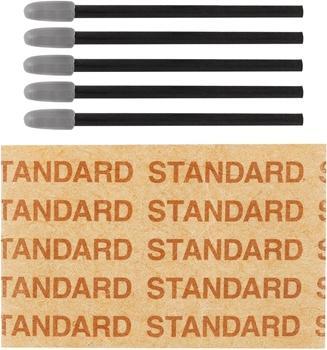Best Wacom products in the Stylus accessories category
On this page you'll find a ranking of the best Wacom products in this category. To give you a quick overview, we've already ranked the most important information about the products for you.
1. Wacom Bamboo Ink Plus
Are you looking for an intuitive tool to capture words on the screen? Then take the Bamboo Ink. With this digital pen, you can effortlessly jot down your thoughts, take notes, and annotate documents on the go. It is compatible with apps on a wide range of pen-enabled devices, allowing you to work more productively—on your own terms.
When you’re deep into a project or need to compile a to-do list, the Bamboo Ink feels as natural as writing with a pen on paper. The sensitive pen tip features up to 4,096 pressure levels, ensuring that everything you write is captured with precision. Just tap the Windows Ink workspace icon or one of your favorite apps on the screen to start writing—no pairing required. And the long-lasting battery ensures you can work on your projects without interruption.
An optional accessory set is available for the Bamboo Ink, allowing you to choose from 3 pen tips—soft, medium, and firm—based on your working style. The tips provide an incredibly authentic writing experience on the screen.
Optimized for Windows Ink, the Bamboo Ink can be used with both the Wacom Active ES protocol and devices that support the Microsoft Pen Protocol (MPP). This way, you can work the way you prefer.
You can keep your ideas alive by further developing them in the Bamboo Paper app, just like in a paper notebook, using your pen.

2. Wacom Pen tips for DTC133
Specially designed nibs for use with the Wacom One Pen. These standard tips come in a set of five and can be easily attached to the tip of your Wacom One Pen to replace worn tips.

3. Wacom Nibs Standard 10-pack
The Wacom Standard Nibs in a pack of 10 are specifically designed for the Wacom Pro Pen 2 and the Wacom Pro Pen 3D. These replacement tips provide a reliable and precise input experience that is essential for creative applications and digital art. The standard tips are easy to replace, ensuring consistent performance so users can unleash their creativity without interruptions. This set includes a total of ten tips that offer long-lasting durability and high quality. Using Wacom Nibs ensures that your pen's functionality remains optimal and enhances the user experience. These replacement tips are an indispensable accessory for anyone who regularly works with the Wacom Pro Pen and values precise and smooth input.
- Compatible with Wacom Pro Pen 2 and Wacom Pro Pen 3D
- Easy tip replacement for continuous use
- High-quality materials for improved durability
- Optimized for precise inputs and creative applications.

4. Wacom Pen holder DTH-2452/DTK-2451 10 Pack
Main features
Type: Holder
Product color: Black
Material: Plastic
Closure type: Snap closure
Packaging data: Quantity per pack: 10 pieces.

5. Wacom Pen Nibs Felt 10-pack
The Wacom felt tips in a pack of 10 are specially designed for use with the Wacom Pro Pen 2 and Wacom Pro Pen 3D. These high-quality replacement tips provide precise and responsive input, which is essential for digital artists and designers. The felt tips are crafted to deliver a natural writing feel while extending the lifespan of the pen. They are compatible with various Wacom devices, including the Intuos Pro models and the MobileStudio Pro. With this pack of 10, users have plenty of replacements to continue their creative projects without interruption. The use of felt material ensures a smooth interaction with the screen while minimizing wear on the display surface.
- Compatible with Wacom Pro Pen 2 and Pro Pen 3D
- High-quality felt tips for a natural writing feel
- Suitable for Intuos Pro and MobileStudio Pro models
- Includes: 10 replacement tips for long-term use.

6. Wacom One Pen Rear Case
Replacement accessory specifically designed for the Wacom One Standard Pen. Add a touch of natural elegance to your pen by replacing the back part with this appealing wooden accessory. With its rustic, organic aesthetic, you give your creative tool a warm, refined look.
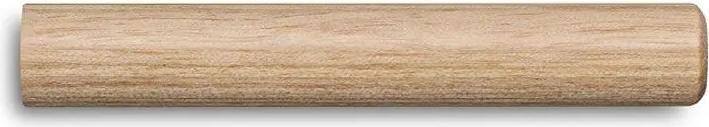
7. Wacom BALLPOINT BP 1.0 REFILL
Three ballpoint pen refill cartridges with 1.0 mm pen tips and black oil-based ink. Replacement cartridges for the Bamboo Spark pen, the Bamboo Folio and Slate pens, as well as the optional Wacom ballpoint pen for the Wacom Intuos Pro.

8. Wacom Flexible nibs
Flexible tip - a flexible, elastomeric tip that provides a feeling of "more friction."
Five flexible pen tips in black for Intuition4, Intuition5, and Intuos Pro.
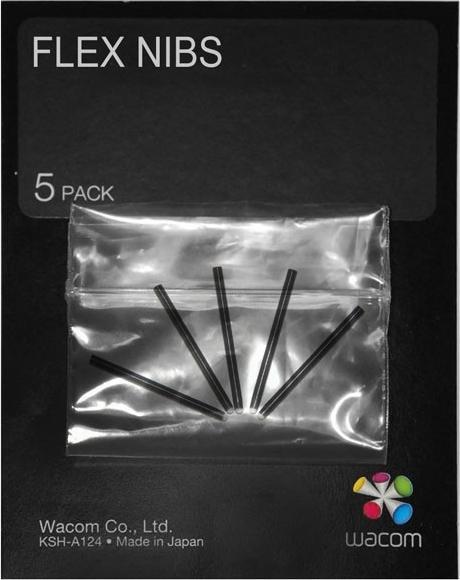
9. Wacom Standard Black Pen Nibs(5pack)
The Wacom Intuos4 pen tips come in a pack of five. They serve as replacement pen tips for the Wacom Intuos4 Grip Pen when the installed pen tip is mechanically worn out.

10. Wacom Pro Pen 3 Standard Nibs 5pc/Pac
The Wacom Pro Pen 3 Standard Nibs are specifically designed for the Pro Pen 3 stylus, providing a reliable and precise writing and drawing experience. These replacement tips are available in a pack of five and ensure long-lasting use of the stylus. The standard tips are ideal for creative applications, whether drawing, sketching, or taking notes. They are easy to install and allow for seamless integration into the workflow. The black color gives a professional appearance and perfectly matches most Wacom devices. With these replacement tips, users can unleash their creativity without interruptions and extend the life of their stylus.
- Compatible with Wacom Pro Pen 3
- Contains five replacement tips per pack
- Easy replacement for continuous work.