
Best selling Stylus accessories
Here's a ranking of the best products in this category. To give you a quick overview, we've also added some key information about the products.
1. Apple Pencil tips (4 pieces)
These original Apple Pencil tips serve as replacements in case the included tip of the Apple Pencil no longer functions correctly. With this pack of four replacement tips, you have enough tips ready for the Apple Pencil.

2. Wacom Bamboo Ink Plus
Are you looking for an intuitive tool to capture words on the screen? Then take the Bamboo Ink. With this digital pen, you can effortlessly jot down your thoughts, take notes, and annotate documents on the go. It is compatible with apps on a wide range of pen-enabled devices, allowing you to work more productively—on your own terms.
When you’re deep into a project or need to compile a to-do list, the Bamboo Ink feels as natural as writing with a pen on paper. The sensitive pen tip features up to 4,096 pressure levels, ensuring that everything you write is captured with precision. Just tap the Windows Ink workspace icon or one of your favorite apps on the screen to start writing—no pairing required. And the long-lasting battery ensures you can work on your projects without interruption.
An optional accessory set is available for the Bamboo Ink, allowing you to choose from 3 pen tips—soft, medium, and firm—based on your working style. The tips provide an incredibly authentic writing experience on the screen.
Optimized for Windows Ink, the Bamboo Ink can be used with both the Wacom Active ES protocol and devices that support the Microsoft Pen Protocol (MPP). This way, you can work the way you prefer.
You can keep your ideas alive by further developing them in the Bamboo Paper app, just like in a paper notebook, using your pen.

3. Onyx Boox Pen tips Box
1 piece. Compatible with Onyx Boox Stylus for the Nova3, Note3, Max Lumi, and Boox Pen2 Pro.
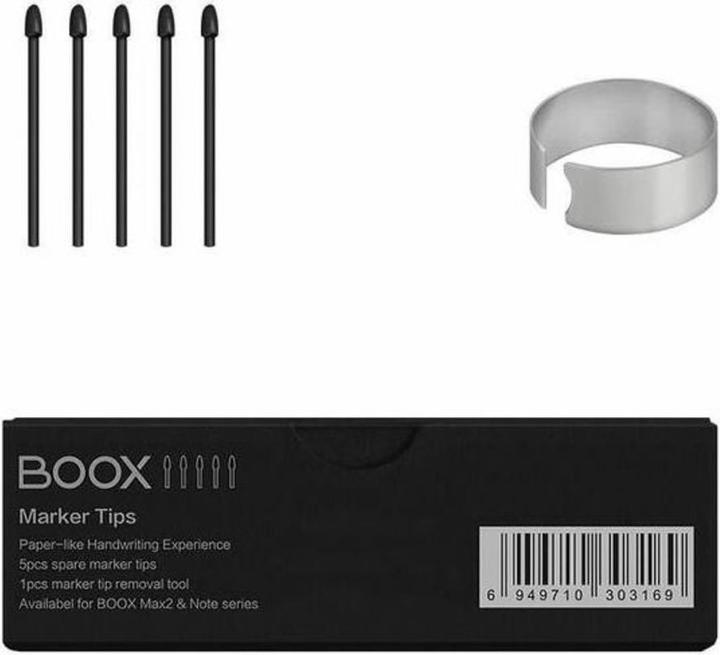
4. eSTUFF 2 pcs POM for iPad Stylus Pen
The eSTUFF 2 pcs POM for iPad Stylus Pen are high-quality replacement tips specifically designed for use with Apple devices. These replacement tips provide precise and responsive input on capacitive touchscreens, making them ideal for creative applications, note-taking, or navigating through apps. Weighing only 4 grams, they are lightweight and easy to handle. The use of POM material ensures a durable and resilient tip that offers a pleasant user experience. These replacement tips are a practical solution to maintain the functionality of your stylus and extend the lifespan of the device.
- High-quality POM materials for durability
- Compatible with Apple iPad Stylus Pens
- Precise input on capacitive touchscreens.

5. Microsoft Surface Slim Pen 2 Charger
Charger for Surface Slim Pen 2 and Slim Pen. Includes a USB-A cable to use your Surface device or other compatible device as a power supply.

6. Deqster Replacement Tips For Pencil
Thanks to the DEQSTER Pencil replacement tips in a double pack, your DEQSTER Pencil is ready for use in no time. Simply twist out the old tip and insert the new one. This way, your Pencil will work as precisely as usual. The replacement tips made of hardened plastic are particularly robust and durable.

7. Wacom Pen tips for DTC133
Specially designed nibs for use with the Wacom One Pen. These standard tips come in a set of five and can be easily attached to the tip of your Wacom One Pen to replace worn tips.

8. HP Charging station
Charging the HP Slim Rechargeable Pen with the HP wired USB charger is quick and easy. Simply place the pen in the charger, and it automatically aligns with the pogo pins for charging. This works even in different orientations. The opening at the front allows you to easily remove your pen and charge another one.

9. Microsoft Slim Pen 2 Tips
The Microsoft Surface Slim Pen 2 Tips are high-quality replacement tips specifically designed for the Surface Slim Pen 2. These tips provide precise and responsive input, making writing and drawing on compatible devices easier. With a modern design and a matte black finish, they are not only functional but also aesthetically pleasing. The tips are made from durable plastic, ensuring a long lifespan while providing a comfortable writing experience. The pack includes three tips, so users always have a fresh tip on hand to unleash their creativity without interruptions. These replacement tips are ideal for anyone who regularly works with the Surface Slim Pen 2 and values optimal performance.
- Designed for the Microsoft Surface Slim Pen 2
- Pack of three replacement tips for extended use
- Made from durable plastic
- Offers a precise and responsive writing experience.

10. Staedtler Noris
The Noris digital replacement tip set from Staedtler offers a practical solution for renewing worn or damaged stylus tips. With this set, users receive five high-quality replacement tips specifically designed for the Noris digital stylus. The tips are elegantly designed in black and allow for precise input on digital devices. The set also includes a tool that makes it easy to replace the tips, enabling users to quickly and effortlessly get back to work. The replacement tips are ideal for creative applications, note-taking, or drawing, ensuring consistently high performance of the stylus. This accessory is an essential companion for anyone who regularly works with digital input devices and values optimal functionality.
- Includes five replacement tips for the Noris digital stylus
- Easy tip replacement with the included tool
- High-quality craftsmanship for precise inputs
- Ideal for creative applications and note-taking on digital devices.
