

Anbernic RG Nano review: the small, sweet I-gotta-have-it
The Anbernic RG Nano is a tiny handheld for old console games. From Game Boy to Super Nintendo and PlayStation, almost everything’s included. But PS1 games the size of a postage stamp push me to the limit.
For the last few years, Anbernic has been offering relatively inexpensive retro handhelds, which I’m drawn to by virtue of their build quality alone. That’s why I now have four of them. The most recent and by far smallest addition is the RG Nano. A mini Game Boy with a brilliant 1.54-inch IPS display in elegant aluminium casing that I immediately took a shine to.
Before I put it to the test, I wasn’t sure if the Nano was even suitable for gaming because of its tiny controls. But I can now hand on heart say that it’s much more than just a pretty key ring. It’s actually quite good for some games. What’s more, its Game & Watch approach and ultra-portable size make it ideal for passing the time while you’re on the go.

Source: Martin Jud
What I mean by this approach is that if you switch off the RG Nano during a game, when you restart it, you continue where you left off. Obviously, you also have the option to save and load the game – either automatically when you exit or manually at any time. You’ve got nine memory slots per game. Have you ever played Super Mario Land from 1989?
The scene with Kirby’s Dream Land shown in the video was from immediately after unboxing the handheld. My wife made puppy dog eyes at me so she could be the first to choose a game. The microSD card it comes with contains thousands of titles (!), which is why the device works straight out of the box. However, you’re best to update it first, as Anbernic forgot to include the Game Boy Advance (GBA) BIOS. Without this, the GBA emulator won’t work.
By the end of the very first round of the game, it’s clear that even small female hands are almost too big for the Nano. When it comes to fast reactions, at any rate, the handheld is a real challenge. A jump ’n’ run, or even a shooter, becomes too taxing after just a few minutes. It looks better with turn-based RPGs. Tetris is fairly easy to play. I particularly enjoy this game as I played it the day before with the GBA console on my 85-inch TV. Whether it’s in huge or tiny format, this game has something absurd about it, which I just love.
What can the Anbernic RG Nano do – which games can you play on it?
Coming in at a mere 75 g, the RG Nano is slightly larger than a box of matches. This handheld is a kind of mini Game Boy in aluminium casing, but with more buttons and a square colour display. In addition to the directional pad (D-pad), there are four standard game buttons (A, B, X, Y) as well as two shoulder keys. Plus a power button that opens or closes the menu when pressed briefly. In short, on all retro consoles you’re essentially playing games that are weaker than a PlayStation (1). As well as games from PlayStation.

Source: Martin Jud
If you want to know the nitty gritty, I’ve compiled the specs here, including details of the emulators available, i.e. supported game consoles:
I never use the 2.8 × 2.8 cm IPS display on its brightest setting. But it’s not just the brightness that appeals to me. I instantly like the fact that the 240 × 240 pixels create a pleasantly saturated, sharp, high-contrast image.
Where can I buy the handheld, how much does it cost and which accessories are worth it?
If you want to buy an RG Nano, you can [order]((https://anbernic.com/products/rg-nano) it from the manufacturer in blue, red or purple. Having said that, the blue version looks more blue than in the Anbernic photos. It’s also more shiny because of the aluminium.

Source: Anbernic
It comes with a 64 or 128 GB microSD card. A key ring with link chain, a USB-C to USB-A cable and a USB-C headphone adapter (3.5 mm jack) are also included. I paid 67.99 US dollars for my blue 128 GB RG Nano. And I spent a further 9.99 US dollars on a protective case for it. When you include shipping, this came to a total of 107.98 US dollars. I was happy to fork that out for it – even though there are other small consoles for less money that are of a similar standard.
Incidentally, I wouldn’t recommend anyone get the 128 GB version. Not only because it borders on Russian roulette when it comes to the MicroSD card that it comes with and whether it’s any good. I ordered the 128 GB card out of sheer curiosity, as I wanted to know how many games are included this time. Games that I don’t need because I have my own collection. A collection that includes the Game Boy, Game Boy Color and Game Boy Advance titles that I also have physical copies of.


Ugreen 2 in 1 USB-A 3.0 card reader
USB 3.0

BROTECT Full-Cover Protector Matte
If you want a usable MicroSD card, I can only partially recommend the 512 GB version shown above. It offers the maximum amount of memory supported by the MicroSDXC slot. Whether you need that much space is, however, questionable. If you don’t plan on loading a lot of PS1 games onto it, a 64, 32 or even 16 GB should be enough. It’s also a good idea to have a card reader to hand. This not only copies games to the memory faster, it also allows you to install newer firmware or even an alternative operating system. And last but not least, it wouldn’t hurt to order a screen protector. Nonetheless, I haven’t been able to test the latter as there’s a long wait time for it to be delivered.
How do you get games onto the RG Nano?
To get started, you can either use the games supplied on the MicroSD card or you can use your own game ROM collection (ROM – Read-Only Memory = core image of the games cartridge). Unfortunately, only some of the games on the card are numbered, which is why they’re in a slightly funny order. It’s as though someone carelessly chucked all the different collections together. Equally, there’s no uniformity when it comes to game language. You’ll find everything in there, including games that are purely in Japanese. Nevertheless, I’d say the majority are in English.
The included 128 GB MicroSD card has the following number of games per system:
5 × Atari Lynx, 65 × Banday WonderSwan, 118 × CPS, 301 × Hudson PC Engine (TurboGrafx-16), 34 × MAME, 1344 × Nintendo Entertainment System, 1033 × Nintendo Game Boy, 895 × Nintendo Game Boy Advance, 904 × Nintendo Game Boy Color, 41 x Nintendo Pokémon Mini, 8 × Nintendo Virtual Boy, 354 × Sega Game Gear, 321 × Sega Master System, 629 × Sega Mega Drive, 122 × SNK Neo Geo, 68 × SNK Neo Geo Pocket, 118 × Sony PlayStation, 59 × Super Nintendo Entertainment System.
Will Anbernic pay licence fees for these 6,419 games? I don’t think so. But never mind. And it doesn’t matter anyway because a retro game collection without Super Mario Land is of no use. While it does feature well-known and popular titles, there are by no means all the ones I want. So I put the card away for now and turn my attention to my new 512 GB card – and my own game collection. If I’d known, as will soon become clear, that PS1 titles don’t work well with the RG Nano, I’d have bought a 32 GB card.
If you’d like to know more about the legal situation, I’d recommend the following articles, which break it down in relation to Switzerland.
Meanwhile, if you’re on the hunt for games themselves, the corresponding ROMs are relatively easy to find online. You can also rip a ROM from an original disc. For instance, I’ve got a product called Submodule for Game Boy games. That being said, it’s slower than if you download it directly from the internet.
Using your own collection
As I’ve already mentioned, you’ll want to update the handheld, or rather the MicroSD card, to the latest version before you get started. Or better still, you can put it aside and download the latest OS version directly onto the extra, improved card you bought. The official, latest firmware as well as instructions for the flash process are available here.
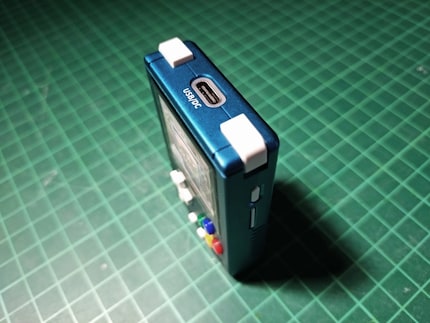
Source: Martin Jud
If you want to use your own games collection, there are two ways to transfer it to the handheld:
- Connect it directly to your computer using a USB cable. Once hooked up, you can enable the RG Nano as a storage medium in the handheld menu (press the power button briefly to bring it up). The computer will then get a new drive showing the game partition of the MicroSD card.
- Use a card reader. Depending on the quality of the reader, this is the faster and better option.
Bear in mind: if the card is connected using a card reader, your operating system may ask you if you want to format the first partition. Windows asks for it in any case because it can’t read it. You need to refuse this, otherwise the partition with the OS will be deleted and the RG Nano with this card will be unusable.
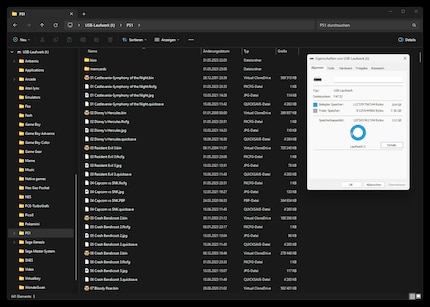
Source: Martin Jud
Once connected to the PC, you’ll be able to view the card’s folder structure. For the most part, it contains folders with logical names for the various console games. And you’ll find all game ROMs in the folders. You can delete or add games to your heart’s content.
Use a better OS: FunKey S
As you can see from the following photos, the original Linux-based operating system on the small handheld doesn’t exactly look appealing. The consoles are represented by small symbols. When I choose one, I get served a dull list of games.

Source: Martin Jud
Apart from that, I can’t find fault with the OS or the way the emulators work. Aside from the fact it doesn’t let you set any favourites. That’s why I turned to an alternative operating system called FunKey S. This custom OS differs in two ways:
- It lets you set favourites (consoles and games) and use the start button to switch back and forth between all consoles/games and your favourites. You can also decide to display your favourites or all games once the handheld switches on.
- You can choose from various layouts and use them to glam up the interface. Unlike a traditional games list, this comes with game images and descriptions. However, to make this happen, you have to ensure an image file with the same name as the game ROM is stored in the corresponding console folder.

Source: Martin Jud
If your collection doesn’t have thumbnails, the best way to download them is via Skraper. It also allows you to download preview videos and descriptions for other handhelds. This software is also ideal for automatically enriching large ROM collections.
What’s it like to game on – what doesn’t work at all?
The RG Nano is great both because of its appearance and the small yet bright and sharp colour display. And not least because of the deluge of games supported, which, with the exception of PlayStation titles, run perfectly smoothly. In the Pro Pinball games, for instance, there’s minor stuttering immediately after loading the table, but then the game itself runs without interruption. However, as PS1 titles don’t work well – for reasons I’ll go into – it doesn’t matter anyway. In all other instances, the processor and the 60 Hz display do their job well.

Source: Janine Jud
It’s a gadget I like to use a lot when I’m out and about and have a little time to kill. I mostly use it to play turn-based RPGs, such as the Super Nintendo game Chrono Trigger. I really like the fact that the handheld automatically saves the game when I exit it. And that if I switch it off in the middle of the game, it continues from where I left off once I switch it on again. That being said, I have to admit I’ve never gamed on it for more than an hour at a time. I get to the stage where it just feels too small. If I plan to play for longer while I’m out and about, I prefer to take a slightly larger console with me that’s not got so many fiddly controls.
The tiny D-pad isn’t always useful, even after I’ve got used to it. Certainly not when things get frenzied. This disqualifies a ton of games that’d end up being no fun in the long run. Gaming worlds where you jump or run around are just as unsuitable as shooting in Quake and Duke Nukem 3D.
But my issue isn’t just with the controls being too small. It also annoys me that the pressure point isn’t as precise as on most original handheld joysticks. I have to get used to the somewhat spongy feel of the game. But in terms of quality, everything else passes the test. I like the way the shoulder keys are quiet and even the mono speaker has something to offer in terms of sound. It’s at least as good as the original consoles – probably even better than most. And even if you turn it up really loud, the audio doesn’t distort or rattle. The only thing that hurts is your ears.
Black bars: aspect ratio restrictions
But there are other limitations. As the display has a 1:1 format, the gaming experience varies depending on your console.

Source: Martin Jud
Having said that, most emulators offer both true-to-original scaling and the option to elongate the image. But my eyes can’t handle that with all games. If you display the image in the correct console format, there’ll be fewer or more black bars – depending on the console – and so it’ll further reduce the size of the image. Bear in mind it’s already the size of a postage stamp.
The following table shows which console games are best suited to the Anbernic RG Nano based on display format:
The Neo Geo Pocket, Game Boy, Game Boy Color and Game Gear titles perform best. As for the Neo Geo Pocket, it fits the display like a glove. The consoles that are green in the table only have narrow black bars when the aspect ratio is true to the original. And if you’re not so keen on the original aspect ratio, a stretched image is also bearable. This can also apply to the consoles marked in yellow. However, there’s another aspect at play in determining whether a console is good or not.
Fonts that are too small: PlayStation usually not a good idea
What makes a big difference is whether or not a game has been designed for a stationary or mobile consoles. Fonts in games for stationary consoles tend to be smaller than those for their mobile counterparts. Whether this leads to problems with the RG Nano or not comes down to the console’s era.
When the Super Nintendo Entertainment System was launched in Europe in 1992, games on stationary consoles were designed for a lower resolution than the European release of the Sony PlayStation in 1995. That’s why the 4:3 format of the stationary Super Nintendo with 256 × 240 pixels is perfectly suitable and not too small on the handheld. However, unlike the others, the SNES and NES emulators don’t allow the original resolution (scaled); although they also look pretty good with the cropped or stretched aspect ratio options.
Most games are difficult to play with the PlayStation, which displays up to 512 × 384 pixels (interlaced up to 640 × 480). In terms of aspect ratio, I can choose from scaled, stretched, cropped or zoomed, but only pinball games are to some extent playable when enlarged. PS1 not only lacks details when it comes to font but also image.

Source: Martin Jud
Game Boy Advance games are playable despite the wide bars. Even with the 3:2 format, the games are easily recognisable due to the rather low resolution. Nevertheless, it’s more fun with fewer bars.
And last but not least, the battery lasts around two and a half hours – just as the manufacturer states – before you have to plug it in to keep playing. Mind you, it sometimes only makes it to one and a half hours or even manages as many as three. The newer the console games, the more power the device guzzles. Display brightness also has a significant impact on runtime.
Verdict: a great device that punches well above its small size
When it comes to pure gaming experience, the Anbernic RG Nano wouldn’t be my first choice by virtue of its small display and controls. And that’s the very same reason it’s not made for hours of gaming. But if we’re talking about spontaneous gaming experiences outside my own four walls, I wouldn’t want to be without it. At a mere 75 g, this handheld won’t get in the way, even if you want to travel without luggage.
What’s more, it boasts an excellent finish, despite the fact the miniature size lends it a less than perfect look and feel. It just takes a bit of getting used to that when you press the D-pad, it’s a little spongier than other consoles. When I unexpectedly snatch a few minutes for two or three fights in Chrono Trigger, this little device is a great diversion.

Source: Martin Jud
I’d definitely recommend this handheld – but with certain caveats. If you have sausage fingers or want to play a shooter, platform game or PS1 games, I’d advise you to look for something else. The display size and resolution on the RG Nano are too small for this type of gameplay and the control pad is too small. Deciphering fonts and barely being able to tell ghouls apart from skeletons in Diablo is no fun.
Header image: Martin Jud
I find my muse in everything. When I don’t, I draw inspiration from daydreaming. After all, if you dream, you don’t sleep through life.


