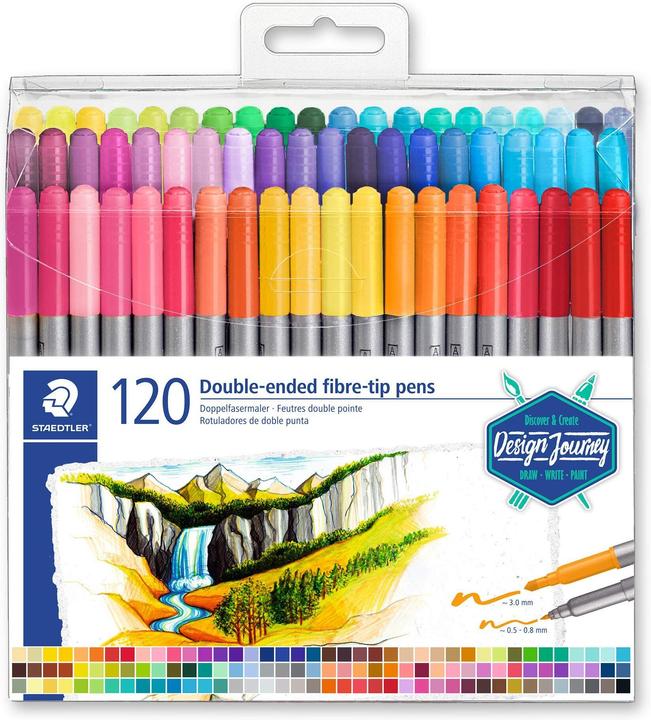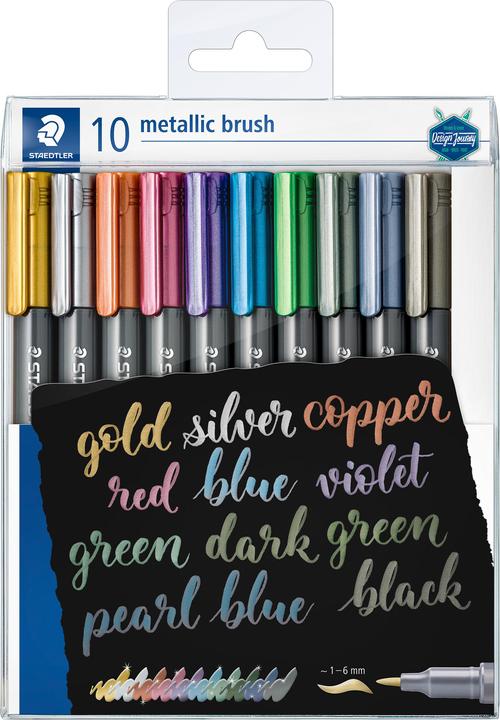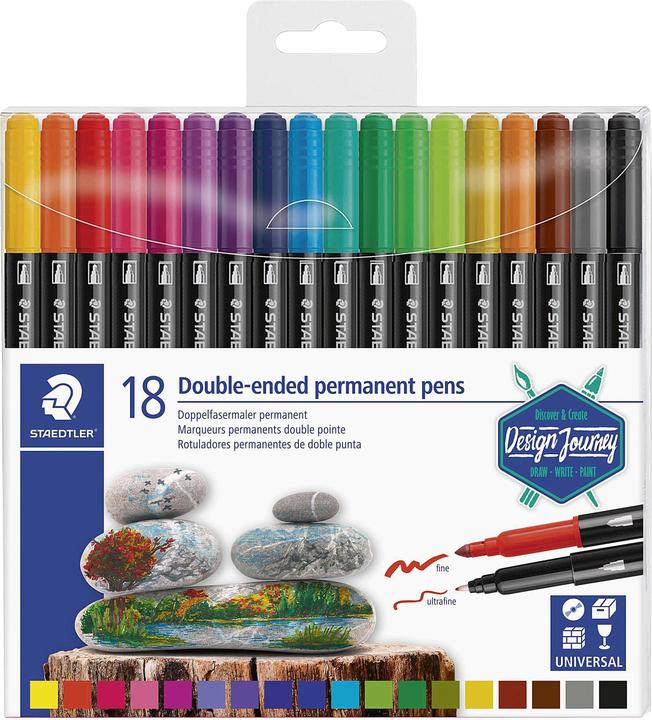
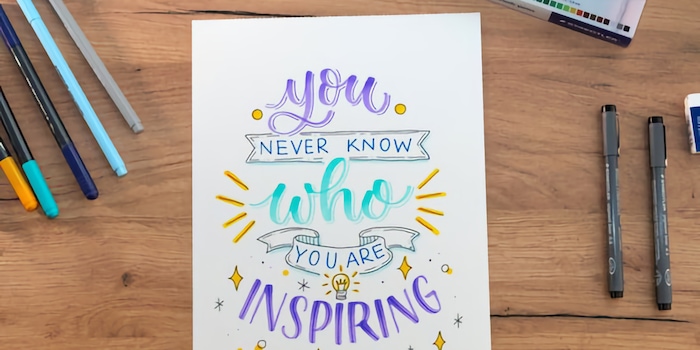
Learning hand lettering made easy: Staedtler launches digital trainer
This year's "Design Journey Art Class" from Staedtler teaches the art of beautiful writing. Interested parties can use a digital tool to design their own individual practice sessions.
With hand lettering, letters are not written but drawn and thus become small works of art. It requires a little talent and, above all, practice. Thanks to social media, this variant of classic calligraphy has become a global phenomenon. On Instagram alone, there are over 700,000 posts with the hashtag «handletteringpractice». The Nuremberg-based writing instrument manufacturer Staedtler is picking up on the trend in an online drawing school.
Basics and advanced techniques
In ten video courses, two experienced artists introduce the most important techniques of hand lettering and also reveal tricks from their practice.
Different tools such as brushes, pens and brands are used to create lettering in different styles. Additional elements such as flourishes, shadows, embellishments or small illustrations are often integrated to enhance the overall impression. Of course, you can also find matching writing instruments here:
A compact guide complements the videos. Among other things, it gives tips on choosing pens and paper and explains the correct position of the pens.
Handlettering Creator as a digital practice tool
With the Handlettering Creator, Staedtler has developed a tool for practising. It is divided into three thematic areas:
- Basics and alphabets
- Words
- Layouts and templates
The operating concept is similar in all three areas.
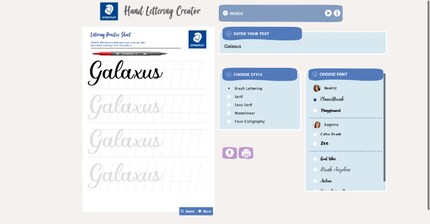
Source: Staedtler
With the alphabets, users have the option of choosing one of the six fonts on sale. The programme then generates individual exercise templates based on the selection. These can be printed out or downloaded directly.
The templates in the areas «Words» and «Layout & Composition» can be customised by the user. To practise lettering, simply enter the desired word in the mask.
And anyone who wants to quickly design a voucher or invitation card in the style of hand lettering can choose one of the templates. All you have to do is enter the name of the recipient and you can print out the layout and colour it to your heart's content.
Hamburg local, bookworm, and ice hockey fan. Dad and granddad. Constantly tinkering around with my smart home setup. I love DIY, the outdoors, fashion, and cosmetics.
From the latest iPhone to the return of 80s fashion. The editorial team will help you make sense of it all.
Show all