
Background information
Where have the cool phone features disappeared to?
by Dayan Pfammatter

Do robot hoovers also work without an app and Wi-Fi? I have tested which models clean offline - and what the situation is regarding data protection and the cloud connection.
Total internet failure - and I wanted to start the robot hoover while I was out shopping. I don't have time to restart the router, so I quickly press the start button on the cleaning assistant. Does the robot vacuum the flat without the app and Wi-Fi? Yes, it does: while I'm in the supermarket, it travels through all the rooms I can reach.
By chance, I have answered a question that keeps coming up in the Community: Are there still robots that work without an app and Wi-Fi?
To answer the open questions, I asked six of our most important manufacturers.
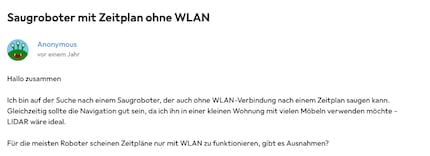
And questions often arise about this too: How well do data protection and privacy work? After all, the robots create floor plans of the home and many models use cameras to take pictures of obstacles.
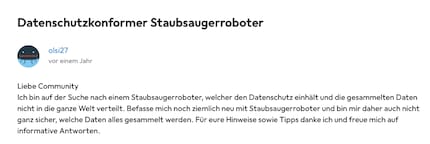
To answer the open questions, I asked six of our most important manufacturers. You can find more information on which settings you can make yourself and why trust in the manufacturers is sometimes shaken below.
It's no surprise that Dreame and its subsidiary brand Mova have the same approach to data protection. That's why I've summarised them here. In basic mode, the models of both brands work without an app or Wi-Fi. The buttons can be used to start cleaning all accessible areas. All other functions require the app, which you have to register for.
Mova emphasises that all data is collected and managed in accordance with the General Data Protection Regulation (GDPR) - and that the user's consent is required in each case. At least one account, a Wi-Fi connection and access to the device information (model, serial number, cleaning logs) are required.
The maps are stored in the cloud - but not in high resolution and without reference to personal information. Photos of obstacles are only stored and processed locally, unless they are uploaded to improve the results. The AI-supported obstacle detection, voice control and live camera functions are deactivated by default. If you activate these, the corresponding data and recordings are also transferred to the cloud.
The privacy policy can be accessed in the app after activation, online you will find the general information from Dreame and the general information from Mova.
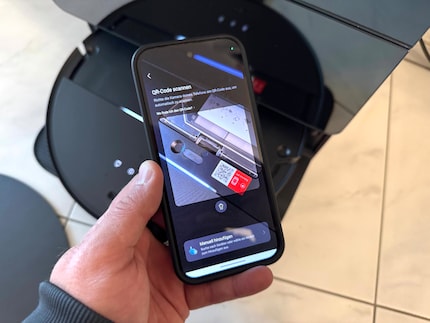
If you use a Roborock model without an app and Wi-Fi, you can start a cleaning cycle directly on the device at the touch of a button. You only need to register in the app if you want to use it.
The maps and photos of obstacles are stored exclusively on the device. They are processed directly on the robot hoover and not transferred to the cloud. However, Roborock collects anonymised usage statistics which, according to the manufacturer, are processed in accordance with the European Union's General Data Protection Regulation (GDPR). This data can be deleted at any time upon request.
Only when the video recording function is activated does the robot transmit data to the app. However, no recordings are stored on Roborock's servers. Voice commands are also processed directly on the device and not sent to the cloud.
Unfortunately, the privacy policy is not available online - or only the general privacy policy on the website. However, you can access it via the app.

At my request, the manufacturer provided me with a detailed Excel spreadsheet with all the collected and uploaded data. It even states the location of the server in each case. If you are interested in this detailed list, you can download it here.
The maps of the home are stored by Ecovacs both locally and in the cloud. The same applies to voice commands. However, photos of obstacles are processed locally on the device and are not uploaded. However, as soon as you use the video function, the data is processed again via the Ecovacs servers.
The table shows that most of the data is stored and processed in Germany - except for voice control, which is processed via servers in the USA. If you take part in the programme to improve the device (which you have to actively activate), a lot of data also flows to servers in China.
You can access the privacy policy via this link.
Most Roomba models can be operated without Wi-Fi or an app. Cleaning cycles can be started using buttons, and some robot hoovers have an integrated spot function: When you press this button, the robot cleans an area of around one square metre particularly thoroughly.
Schedules, map views, targeted room cleaning and detailed settings are only possible via the app. To do this, you need to create an account, enter an email address and accept the terms of use.
The maps are saved in the cloud - but you can deactivate this in the privacy settings. For obstacle detection, the camera uses photos that are processed locally on the device - at least on the older models.
If you want to send pictures to iRobot to improve the functions, you must actively select this option. The photos can be displayed for confirmation before uploading. This allows you to benefit from more precise obstacle detection with the help of AI.
You can find iRobot's data protection and privacy policy at this link.
The app and a Wi-Fi connection are required to use the Samsung models. Registration is mandatory. You can then use the buttons on the robot hoover to start or stop cleaning and have it return to the charging station. You need the app for all other commands.
Compared to other manufacturers, you have significantly fewer options, as many privacy and sharing settings for map and photo data cannot be activated or deactivated separately. However, Samsung assures you that the data is well protected via the Samsung Knox security platform - including security certification by third-party providers such as Underwriter Laboratories (UL).
You can find information on data protection and security at this link.
In principle, almost all robot hoovers can be operated without Wi-Fi and without a connection to the app - only Samsung does not work in this way.
This can be helpful in a holiday home without Wi-Fi or if the internet connection fails, but it makes no sense in day-to-day operation. This is because I can usually only start an overall cleaning of the flat directly via buttons on the robot - and only in standard mode with vacuuming and mopping.
As soon as you want to clean individual rooms or just vacuum an area, you need the app. For all manufacturers, this means registering and connecting to the Wi-Fi.
It is important that you think carefully about which functions you want to use when installing the robot. Manufacturers usually offer a large selection of features that you can activate directly in the first step after installation - or not. Exemplary: AI functions, image recognition and live video transmission are deactivated as standard on most models.
Nevertheless, it is worth checking all cloud and data protection settings in the settings after installation. Most manufacturers allow you to customise these individually and in detail.
You have to weigh up the options: Do I want better obstacle detection and send photos of objects to the cloud for analysis - or do I do without it? Or do I actually use the function that allows the robot vacuum's camera to transmit live images to my mobile? If not, you can leave the external access to the robot camera deactivated. This reduces the risk of a hacker attack.
The pity is that you usually only have the choice of whether you want to use a feature or not. It is not possible to switch from the cloud to local storage and processing.
The big problem for consumers: We have to trust the manufacturers to a certain extent - for example, that they actually adhere to their own guidelines. Or that the encryption is really sufficient to ward off intruders.
Trust is shaken by cases such as the hack of Ecovacs vacuum robots in the USA. Mainly because, according to media reports, the manufacturer was unable to close the security gaps within a reasonable period of time.
The situation was different in September, when the Korea Internet & Security Agency (KISA) tested six current robot hoovers. The vulnerabilities discovered were quickly fixed by the manufacturers.
Both cases show: If you want to be on the safe side, you should deactivate the camera functions, minimise the data transferred to the cloud and use all available encryption functions - i.e. secure passwords and two-factor authentication. You should also only operate the robot in a well-protected Wi-Fi network and refrain from remote control from unsecured networks.
Strictly speaking, you can't operate a current robot hoover model without data protection concerns. However, you can greatly minimise the risk of your data falling into the wrong hands.
Maybe one of the manufacturers will also recognise the gap in the market and build a robot that is completely geared towards local processing of all data
Gadgets are my passion - whether you need them for the home office, for the household, for sport and pleasure or for the smart home. Or, of course, for the big hobby next to the family, namely fishing.
Interesting facts about products, behind-the-scenes looks at manufacturers and deep-dives on interesting people.
Show all