
Product test
The Azoth X is cool, but it lacks a vital feature in 2025
by Kevin Hofer

Razer keeps the keyboard flat with the Deathstalker V2 Pro TKL. The part with optical switches is not only flat, it also looks like any 0815 office keyboard.
CH key assignment [[productlist:21584848]]
DE key assignment [[productlist:22873491]]
The TKL form factor makes the keyboard compact. At the bottom, the edge is slightly thicker than on the sides and top. At the front, the keyboard is 21 millimetres high with keycaps and 26.5 millimetres at the back.
There is a hump on the underside. This is necessary so that there is room for the battery. It also gives the keyboard a slight typing angle. In contrast to the top, the underside is made of plastic. It also has two folding feet that can be used to adjust the typing angle in two stages (6 or 9 degrees). There is a garage so that you always have the dongle for the 2.4 GHz connection with you. However, its lid is fiddly and looks cheaply made.
Razer quotes the battery life as 200 hours for dongle operation and 220 hours with Bluetooth in the best case - with the lights off. At 100 per cent illumination, it's just under 30 hours in both cases. I can confirm the latter case from my own experience. I have not tried out the 200 hours. At 50 per cent brightness, you can expect a little more than 50 hours in both cases.
A two-metre coiled USB-A to USB-C cable is included for charging and wired operation. I can switch between the modes via a switch at the rear left.
Other than that, the keycaps are okay for a prefab keyboard. They offer a good grip. As usual for ABS, they shine within a short time because of finger grease. I would have liked them to be thicker. If I press them together with my thumb and forefinger, they deform.
Like the keycaps, the switches are also low profile. Razer relies on optical switches. Unlike mechanical switches, these are not triggered by a contact blade, but by interrupting a light barrier. This eliminates the so-called debounce delay, the time needed with a mechanical switch until the signal is sent after triggering.
The built-in linear switches - i.e. those without haptic feedback - of my test sample are triggered at a key travel of 1.2 millimetres. In contrast to "big" switches, the total key travel is shortened to about 2.8 millimetres. The force required to release is 45 grams.
Keycaps and pushbuttons affect the acoustics. As is usual with prefab keyboards, typing on the Deathstalker V2 Pro TKL elicits nausea rather than heavenly feeling for me. It reverberates, creaks and clatters when typing. The stabilisers - those things that stabilise the long keys - sound terrible. But I'm also spoiled by my own tuned keyboards. If you're used to conventional office or gaming keyboards, you won't be bothered by this.
The volume wheel is barely audible when turned and clicks comfortably into place. It can be pressed to mute, but it is damn loud and reminds me of switches at ATMs. The button to the left of it responds to multiple presses. Press once for play/pause, twice for next song and three times for previous song. This button is the only one that cannot be adjusted.
.
RGB LED lighting is of course mandatory for a gamer keyboard. This is where the Deathstalker V2 Pro TKL shines, setting itself apart from office keyboards, at least visually. Each key is individually illuminated, and the lettering is evenly illuminated. In the Razer Synapse software, everything can be customised according to your wishes.
In the programme, you can also change the key assignment, create macros or activate Hypershift, which, like the Fn key, allows a second key assignment. Various power options are also available to increase the battery life.
Overall, the setting options leave nothing to be desired. Visually, the programme seems clear at first. But if you delve a little deeper into the settings, it can get confusing - especially with the key assignments.
All in all, the programme leaves nothing to be desired.
From big data to big brother, Cyborgs to Sci-Fi. All aspects of technology and society fascinate me.
Ultra-flat keyboards are currently in vogue. All major manufacturers are bringing out new or revised models. This means that the long unrivalled Logitech G915 finally has some competition. The TKL version of the Deathstalker V2 - i.e. without the numeric keypad - does many things very well, but like most prefabricated keyboards it is weak in terms of acoustics and typing feel. What's more, I'm not impressed by its design.
At first glance, the Deathstalker V2 Pro TKL looks very plain. Unlike other gaming keyboards, Razer relies on few accents. A closer look reveals the aluminium top plate, which is curved towards the bottom and on which the switches are located. The rounded corners make the keyboard look less aggressive than many other gaming keyboards. The design does not do justice to the threatening name. It is named after the yellow Mediterranean scorpion, one of the most poisonous of its order. The keyboard, on the other hand, looks tame in office garb.


The volume wheel and the media button are the same width as the navigation cluster and the arrow keys. This has a harmonious effect. Visually, I am disturbed by the 1u spacing - 1u denotes the standard size of a normal key cap like the A key - between the Esc and F1 keys. It looks unharmonious because the distances between the function keys are smaller. The shift key on the left, which is only 1.25u, bothers me not only visually but also when typing. I first have to get used to its position very far to the left.
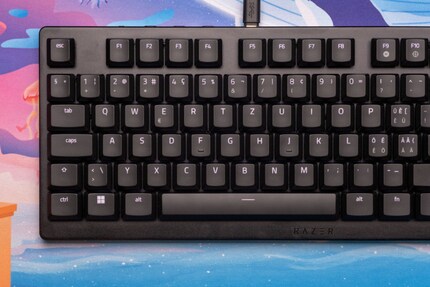

You can use the Deathstalker with up to three devices simultaneously via Bluetooth. You can switch between the connected devices using three buttons on the back left. The connection via Bluetooth 5.0 is very stable. However, it is unsuitable for gaming due to the latency. Razer offers a 2.4 GHz wireless connection via dongle. I have to connect the small UBS plug via the included extender for a stable connection. With the 2.4 GHz connection, I keep getting interruptions when I connect it directly to the computer. With the extender, I can get further away from the computer and have a stable connection. This is the case for me with all 2.4 GHz devices. It's nice that Razer includes the necessary part.

To ensure that not only the case is flat, but also the keycaps, Razer uses so-called low profile keycaps. As the name suggests, these are flatter than conventional keycaps. The primary and secondary inscriptions of the ABS caps are laser-etched. This allows the illumination to shine through. The tertiary inscriptions, which are necessary for the CH key assignment, are merely printed on. The choice of which inscriptions are etched and which are printed is inconsistent. For example, the opening bracket on the 8 is not illuminated, so it is in the tertiary position. However, the closing bracket on 9 is illuminated, i.e. on the secondary position.
.


As usual for switches on prefabricated keyboards, they feel and sound scratchy when typing. At least they don't wobble much due to the flat design. Personally, the key travel is too small for me. Besides the design, the typing feel reminds me more of a chewing gum keyboard than a mechanical keyboard. When I press all the way down, it feels like I'm pressing on a switch dampened with an O-ring. O-rings are put on switches of mechanical keyboards to make them quieter. They also change the typing feel. That's fine if you're looking for that feel, it's not for me.


There's actually not much to criticise about the Deathstalker V2 Pro TKL if you're used to prefab keyboards. Functionally and in terms of workmanship, it is completely up to date for a gaming keyboard. Visually, however, and in terms of typing feel, it looks more like a chewing gum keyboard like you'd find in any office - despite the optical switches. If that's what you're looking for and you're willing to pay just under 200 francs (as of 28.10.2022), you'll be happy with the Razer keyboard. Logitech offers an alternative in the form of the G915 TKL, which has a slightly more gamer aesthetic, but is comparable overall.