
Background information
Putting the Apple M5 to the test
by Samuel Buchmann

Windows’s screen brightness scaling doesn’t match the displayed percentage. If the maximum luminosity at 100 per cent is 500 nits, you won’t get the expected 250 nits at 50 per cent. Why?
For years, when testing notebooks, I’ve noticed that Windows doesn’t scale display brightness in a straight line when lowering the percentage. The only «correct» value is 100 per cent. If you want to half the display brightness, going for 50 per cent won’t work. It’ll reduce the actual brightness way more than expected.
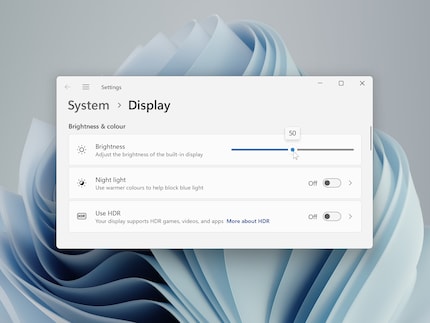
This apparent glitch doesn’t bother me – on the contrary. Nevertheless, I’d like to finally be certain of how brightness scaling works on the whole. Armed with a Calibrite ColorChecker Display Plus and my latest, freshly set-up test notebook, a Microsoft Surface Laptop Studio 2, I set about measuring.
If you’re using a notebook, you can use the brightness function keys to darken your display in 10 per cent increments. You can also set an exact value from 0 to 100 with the brightness slider under System > Screen. When testing, I use this slider and measure the notebook’s full-screen brightness in 5-per cent increments. The result makes me sit up and take notice, as I’d expected a slightly smaller discrepancy before measuring. Turns out my best guess is only half reliable.
The green line of the following diagram shows how the brightness should decrease if it were arithmetically accurate to the percentages. The blue one shows the reality:
The Surface laptop’s result is alarmingly concave. If I set the Windows brightness to 75 per cent, the true measured brightness is only 50.8 per cent. At 50 per cent, it’s actually 20.4 per cent, and at 25 per cent, it’s only 5.3 per cent. The screen reduces its brightness considerably more per percentage point at higher values than lower ones. Initially, you lose 100 nits every 10 per cent on the Windows slider – towards the end, it’s only 6 nits (from 10 to 0 per cent).
As it turns out, this behaviour makes sense. The justification can be found in Microsoft’s documentation for Windows hardware developers. In it, the following passage can be found:
«Human vision is more sensitive to small changes in screen brightness output at low light levels, thus more backlight levels should be allocated to the lower brightness range to accommodate smoother transitions. The difference between 1% and 2% in nits should be smaller than the difference from 10% and 11%, for example. This means that 50% of the screen’s maximum luminance will not be mapped to the 50% backlight level.»
A decent clarification. As a night owl in my darkened room, I’m grateful for smaller increments at lower brightness levels, as opposed to purely mathematical percentages. I also like that the screen doesn’t turn off completely at 0 per cent.
Header image: Martin Jud
I find my muse in everything. When I don’t, I draw inspiration from daydreaming. After all, if you dream, you don’t sleep through life.
Interesting facts about products, behind-the-scenes looks at manufacturers and deep-dives on interesting people.
Show all