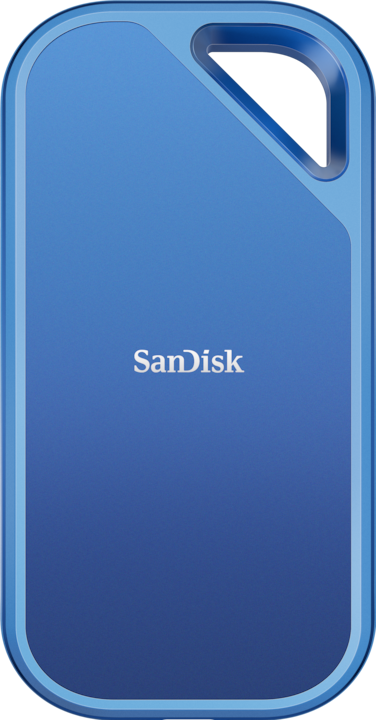
SanDisk Creator Extreme PRO Portable
4000 GB
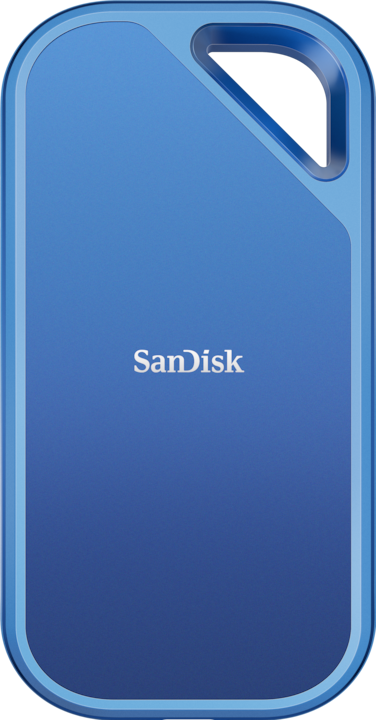
SanDisk Creator Extreme PRO Portable
4000 GB
Thank you very much for your comment. We will gladly forward this internally to the responsible department and hope that this will be checked promptly.
The defective disc was replaced by Digitec immediately and the replacement works perfectly. The first SSD crashed after just two minutes.
I had to restore my data 3 times and again and again the hard drive is not recognised no matter how you format it finger off the hard drive
I only know that this one had the fault. Otherwise, I find it very compact and light and actually very suitable for travelling.
My SSD was among the list of the affected drives. I updated the firmware and I haven't had any problems thus far. Returning is your decision of course, but personally I won't return considering the firmware update. It's a great drive which I use for music composition using VST libraries.
That's great information. Thank you very much. Access to a Windows PC is hardly a problem with a friend or acquaintance. It's only a matter of downloading the new FW and according to the description you can also connect an SSD formatted for Mac to Windiws for this purpose (whether this also works for password-protected SSDs?). Now I have entered the S/N and find that my SSD purchased in January 2023 is not affected. Anyway, this forum is very, very useful.
I've had no problems with mine, but it was manufactured in 2021, and according to the ArsTechnica article, the problem seems to only occurring with units from November 2022 or later. If I had one of these later units I would not rely on it as my only backup until there's more clarity.
Yes, it is the V2 (manufacturer's no. SDSSDE81-4T00-G25). By the way, as far as I know, the V1 was never available as a 4TB version.
My answer is for the second part of the question. I can't conclusively judge whether this is the case with speed; however, I would say this: I have 5 of the pieces (4 TB) and they are by far the fastest and most useful mobile storage devices I own. Sustained 2GB/s is hard to get and certainly not over a long period of time and definitely not with macOS' own tools (Finder for example). My experience with M2 Pro (2022), M1 Air (2021) and Intel Pro out (2020) are extremely positive for me and I would buy this SSD again at any time. Unfortunately, they don't seem to be available in 8 or 16 TB yet, otherwise I would have bought a few right away. I use it mainly for accessing videos and photos when I switch from one device to the next, as a second backup of macOS installations and for Parallels machines, which I don't need that often. For me, the optimal tool for pushing the speed a little is Carbon Copy Cloner. Also, please never forget to switch off any virus scanners, memory optimisers, cloud storage scanners and other tools that could interfere. Otherwise the high transfer rate won't work. I would estimate the sustained rate at around 400 - 500 MB/s as realistic.
This hard drive has a USB 3 connection. Should therefore not be a problem
Without installing San Disk Security, it works like a "normal USB stick" after installing the software, the disk only works with a password. However, during installation there is a query asking whether no query is necessary on this device (installation PC).
Official response from Sandisk: http://kb-int.sandisk.com/app/answers/detail/a_id/23868/~/launch-privateaccess-in-debug-mode-to-capture-log-files I would try the SSD on another PC. As a general rule, you should always eject a USB drive via the icon at the bottom right before removing it, otherwise you may end up with data rubbish.
I have a laptop with an SSD and work with a C to C connection cable. The storage and access speed is amazing. I can't provide exact figures, but the entire backup is completed within seconds.
A measurement with the MiniTool Partition Wizard showed sequential read with 1081 MB/s and sequential write with 1188 MB/s for a transfer size of 32KB (new, fast PC with USB-C connection). ....
Good day, Before you say something like that, I would strongly recommend that you check your purchase history again. Did you perhaps buy the first version or the non-PRO version? I strongly suspect that you bought this one: Sandisk Extreme Portable V2 (1000 GB) Kind regards
Ja, sind kompatibel mit Android (Galaxy) inkl. security etc.
Well, I'm just about halfway there; I've measured several times, but never got above 1000;
Hello. It is USB C and can be connected to Thunderbolt 3.
To achieve this speed, the USB 3.2 Gen 2x2 or Thunderbolt 3 standards are required.
30 of 33 questions