
Best Yealink products in the Conference device accessories category
On this page you'll find a ranking of the best Yealink products in this category. To give you a quick overview, we've already ranked the most important information about the products for you.
1. Yealink VCM36-W
With its built-in 3-microphone array and the algorithm developed by Yealink, the VCM36-W has a range of 6 meters and a 360° voice pickup radius that perfectly captures every voice in medium to large conference rooms. Additionally, the VCM36-W filters out background noise up to 90 decibels with Yealink's Noise Proof Technology, delivering crystal-clear audio performance.

2. Yealink WPP30
The Yealink WPP30 is a wireless 4K Ultra HD presentation pod. Equipped with a 4K/30FPS UHD hardware encoding streaming output, the WPP30 saves a lot of hassle as no software or driver installation is required. A USB Type-A or full USB Type-C connector is suitable for various computers and phones. Since the WPP30 has the embedded Meeting Assistant software and Wi-Fi 6 chip, all you need to do is connect the WPP30 to the devices and you are ready to present.
WPP30 supports wireless connection to existing conference room devices on PCs without complicated configuration procedures (i.e. BYOM function). You can easily use video conference room solutions from vendors such as Microsoft or Zoom. WPP30 provides you with a more convenient and comprehensive content sharing experience.
WPP30 supports up to 4 devices for simultaneous content sharing. It can provide annotation and virtual whiteboard capabilities to integrate participants' opinions and promote interaction and collaboration between participants. Interoperability with a touch screen TV enables intuitive remote control of the computer or laptop by clicking or dragging directly on your interactive TV.
WPP30 can be paired with Yealink MVC/Meeting Bar/Meeting Eye/RoomCast, etc. If you use Zoom, Teams, Tencent Meeting, DingTalk Meeting and other meeting apps on your laptop to hold a meeting, you can broadcast the screen with one push. It provides more stable audio and video transmission to enhance the user's experience in the meeting room.

3. Yealink MB-FS-P650T Floorstand
Yealink Trolley MB-FS-P650T – Mobility for your MeetingBoard 65. The sturdy floor stand with integrated shelf makes the Yealink MeetingBoard 65 mobile and flexible – perfect for dynamic work environments.

4. Yealink MVC Room System Accessories MVC BYOD Extender
Take BYOD meetings anywhere. The BYOD kit supports the conversion between Microsoft Teams Rooms (MTR) and various types of UC platforms. It features a USB-A port (1.5 meters cable length) to an RJ-45 port and can be used at distances of up to 100 meters. Deployment is simple and flexible, thanks to plug and play. The Yealink MVC-BYOD extender enables the conversion between Microsoft Teams Rooms (MTR) and various UC platforms. Bring your own device, connect the extender's USB cable to your laptop, and start a video meeting as you wish. Users can enjoy an immersive video and audio experience with dedicated devices, easy meeting control via the MTouch II touch panel, and wireless sharing through the WPP20 presentation pod.

Yealink MVC Room System Accessories MVC BYOD Extender
5. Yealink Mb-Remote
Yealink Meetingboard Remote Control - Take control of your presentations like never before. It’s not just a remote; it’s your gateway to seamless presenting. Specifically designed for Yealink Meetingboards, the MB-Remote allows you to effortlessly manage your presentations, ensuring a smooth flow and precise interactions with your audience during meetings.
With features like page turning, air mouse, and various other meeting control functions, the Yealink MB-Remote lets you present in your own way.
One-Click Control: Unleash the power of seamless meeting collaboration with the MB-Remote. Switch cameras effortlessly, mute microphones in real-time, and adjust the volume with just one click.
Plug-and-Play: Experience instant and easy connectivity with the MB-Remote's USB receiver. With our proprietary 2.4 GHz private protocol, enjoy a stable connection within a ten-meter radius. No interruptions, no compromises, just pure productivity.
Effortless Presenting: Navigate through documents, presentations, and websites with precision and ease. The ergonomic button layout of the MB-Remote ensures smooth interaction, while its mouse emulation capability adds versatility to your presentations.
Red Laser Pointer: The MB-Remote can be used as a laser pointer to grab attention and enhance engagement during your presentations.
Backward Compatible: You can use the MB-Remote to control the PC side, enabling seamless collaboration across multiple conference terminals.

6. Yealink CTP25 Mount Kits
The Yealink CTP25 Mount Kits offer versatile mounting options for the Yealink CTP25 Touch Panel. These kits allow for flexible placement of the panel, whether on a table, wall, or in an elevated position. The construction is robust and made from high-quality materials, ensuring long-term durability and stability. The easy installation of the kits ensures that the CTP25 can be mounted quickly and effortlessly, which is especially beneficial in spaces with limited room. The rotatable table lock allows the panel to be securely fixed while providing flexible viewing angles. These features make the Yealink CTP25 Mount Kits an ideal solution for conference rooms and other professional environments.
- Versatile mounting options: table, wall, and rotation options
- Easy installation for quick mounting
- Robust construction for long-term durability
- Rotatable table lock for flexible viewing angles
- Compatible with Yealink CTP25 Touch Panel.
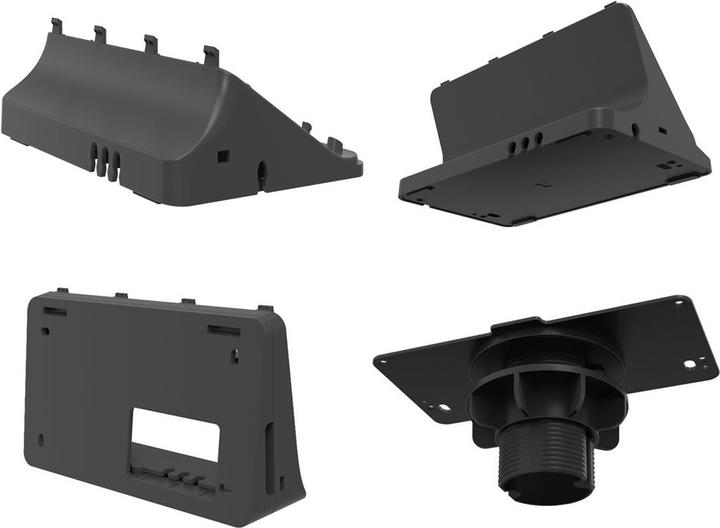
7. Yealink PA20 Wireless Sharing POD
The Yealink PA20 is the perfect solution for professional presentations and wireless content sharing in 4K Ultra HD. Thanks to its plug-and-play functionality, no additional software is required – simply connect it and start presenting immediately. With Wi-Fi 6 support and dual-band connectivity, the PA20 ensures stable, fast, and lag-free transmission, making it ideal for conferences and meetings. The built-in meeting assistant simplifies control, while modern security features protect your data. Compatible with USB-A and USB-C devices, the Yealink PA20 fits seamlessly into any professional work environment. Efficient, flexible, and powerful – for presentations without limits!
Highlights:
- 4K Ultra HD Presentation: Supports resolutions up to 4K at 30 frames per second for sharp and smooth presentations
- Plug-and-Play Functionality: Requires no additional software or driver installation; just connect and get started immediately
- Wide Compatibility: Equipped with USB Type-A and Type-C ports, compatible with a variety of devices such as laptops, tablets, and smartphones
- Built-in Meeting Assistant: Integrated software makes managing presentations and meetings easier
- Wi-Fi 6 Support: With the latest Wi-Fi 6 standard and 2x2 MIMO technology for fast and stable wireless connections
- Security Features: Supports AES and WPA data encryption for secure data transmissions during presentations
Product Type:
- Presenter
Basic Features:
- Color: Black
Delivery Contents:
- Yealink PA20.

8. Yealink CPW90 Microphone
Yealink CPW90 - Microphone
Product type: Microphone
Recommended use: Conference
Microphones: 2
Dimensions & Weight:
Microphone: 8.598 cm x 8.598 cm x 1.635 cm
Cradle: 19 cm x 8.6 cm x 2.55 cm
Max. operating distance: 20 m
Connection technology: Wireless - DECT
Accessories included: Charging cradle, Micro USB cable (0.3 m)
Power supply: Battery
Microphone battery: Rechargeable
Capacity: 800 mAh
Operating time (up to): 19 hours
Standby time: 264 hours.

9. Yealink MB-FloorStand
Yealink MeetingBoard Floor Stand
Practical monitor mount for your meeting room. Integrated wheels provide greater flexibility. Easy to use. Expand your possibilities.

10. Yealink VDKCASE-MB-001
