
Best StarTech products in the Docking stations + USB hubs category
On this page you'll find a ranking of the best StarTech products in this category. To give you a quick overview, we've already ranked the most important information about the products for you.
1. StarTech USB 3.0 Laptop Docking Station
Dock your USB 3.0 equipped Mac or Windows laptop with support for several dual monitor configurations using the included video adapters. Connect and charge your USB devices with five USB 3.0 ports, including two fast-charge USB ports. Save space on your desktop by placing the dock in a vertical orientation with the included dock stand. Add wired network connectivity and audio devices with the Gigabit Ethernet RJ-45 port and headset jack, plus separate 3.5 mm audio and microphone ports.

2. StarTech SuperSpeed Hub
With the USB 3.0 Hub ST7300USB3B, you can add seven external USB 3.0 ports to a computer through a single USB 3.0 host connection.
The USB hub offers data transfer rates of up to 5 Gbit/s, complies with SuperSpeed USB 3.0 specifications, and is backward compatible with USB 2.0 and 1.x devices.
The hub is designed for easy access to connect and disconnect devices, featuring a one-sided port orientation with overcurrent detection and protection for all seven ports. The hub supports Plug and Play and Hot Swap technologies, allowing you to switch and operate connected devices without shutting down the host computer.
The USB hub is bus-powered, making it suitable for environments where a power outlet may not be available. When used with the optional power supply, it is ideal for high-power USB devices.

StarTech SuperSpeed Hub
USB-C, 7 Ports
3. StarTech TB3DKM2DPL
This certified Thunderbolt 3 docking station is a compact mini dock that provides essential connections for high productivity. The bus-powered dock connects two 4K DisplayPort displays, Gigabit Ethernet, and a USB A (USB 3.2) port. The attached Thunderbolt 3 cable features an additional length of 28 cm for flexibility in setup. The portable Thunderbolt 3 to HDMI docking station, with a throughput of 40 Gbit/s, is excellent for editing 4K videos or performing tasks in the Ultra HD range. It supports 4K resolution at 60 Hz on two DisplayPort screens through a single Thunderbolt 3 connection. Run resource-intensive applications on two separate displays without taxing system resources.
Measuring just 6.1 x 12.4 cm, this docking station takes up minimal space on your desk and in your laptop bag. The 28 cm long cable provides greater reach, reducing strain on ports and connectors when using MacBooks and laptops on stands. If needed, you can also place the dock further away from the laptop on your desk.
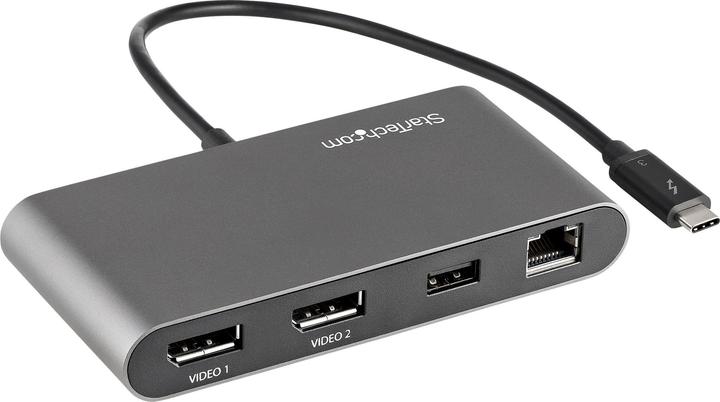
4. StarTech com Docking Station USB-C - Dock USB Tipo C Multi Monitor - HDMI/DP/USB- C con DP Alt-mode
Connect a USB Type-C/Thunderbolt 3/4 capable Chromebook and a combination of DisplayPort and HDMI monitors to this USB-C docking station. This docking station supports Chromebooks and Ultra HD 4K monitors. The 1-meter long USB-C to USB-C cable with a screw lock ensures a secure connection to the docking station and the host device.

StarTech com Docking Station USB-C - Dock USB Tipo C Multi Monitor - HDMI/DP/USB- C con DP Alt-mode
USB-C, 7 Ports
5. StarTech TB3DKM2HDL
40 Gbit/s video and data throughput, dual monitor 4K 60Hz HDMI output, 2-port USB-A hub (1x USB 3.2 Gen 1 5 Gbit/s and 1x USB 2.0) and Gigabit Ethernet port with PXE Boot and WoL. The bus-powered, portable Thunderbolt 3 minidock is designed for shared and small workspaces and features a 28 cm fixed cable to reduce strain on ports for MacBooks and laptops on riser stands.
Compatible with TB3 devices including Lenovo ThinkPad X1 Carbon/T Series, Dell XPS/Latitude/Precision, and HP EliteBook, MacBook Pro 16/13/Air (two extended monitors on Mac with Intel, M1 Max, and M1 Pro; only one monitor with Apple M1 chip). Ideal for users who need to operate their laptop with a power supply, as they require 100 W or more to keep their laptop charged, while still wanting the performance and functionality of the Thunderbolt 3 dock.
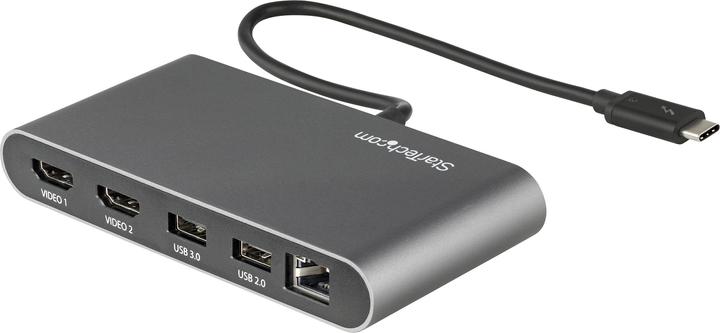
6. StarTech Triple Monitor 4K USB-C Docking Station
This TAA-compliant 4K USB-C dock for Mac and Windows laptops takes productivity to a new level with support for three 4K monitors, which is unique in the market. The USB-C dock offers a charging current of 60 W and five USB 3.0 ports for connecting peripheral devices. It's the perfect accessory for your Dell XPS 15, Chromebook Pixel, or any other USB-C enabled PC laptop.
The dock can also connect (via a USB-C to A cable, such as the USB315AC1M, sold separately) to USB 3.0 laptops with a USB-A port.
Note: Power to charge your laptop is not available via USB-A, and only two screens are supported.
With the 4K USB-C dock for Mac and Windows, you can create a three-display Ultra-HD workstation. Connection options include:
- 2 x 4K DisplayPort (DisplayLink) with resolutions of 4096 x 2160 or 3840 x 2160 at 60 Hz
- 1 x 4K HDMI (DP-Alt mode) with resolutions of 4096 x 2160 at 24 Hz or 3840 x 2160 at 30 Hz
For high-resolution applications, the Universal Laptop Docking Station can also be used to connect to a 5K (5120 x 2880 resolution) display at 60 Hz by connecting the two DisplayPort connectors to a single 5K display.
This three-screen docking station lets you connect your peripherals and turn your laptop into a complete workstation. With five USB 3.0 ports (1 x USB Type-C and 4 x USB Type-A, including 1 x quick-charge connector), a Gigabit Ethernet port, a headset jack, and separate 3.5mm audio and microphone connectors, you have all the connections you need to maximise performance.
With a single cable, the USB-C dock with Power Delivery (up to 60 W) provides a power supply to power and charge your laptop, while the 120 W power supply provides power to peripherals.
Note: It is supplied with a shockproof plug.

7. StarTech DKT30CSDHPD3
Connect a 4K HDMI monitor to your MacBook Pro or Windows laptop with this USB-C HDMI multiport adapter. Use USB devices on the go with 3 USB 3.0 ports - 2 USB-A and 1 USB-C. The multiport adapter and your laptop are powered through your laptop's USB-C power adapter and support USB Power Delivery 3.0. The portable docking station connects your laptop to a 4K HDMI monitor (4096 x 2160p) for a powerful workstation. It can also connect to an UltraWide monitor. The USB Type-C multiport adapter supports USB PD 3.0 (up to 60 W) and allows you to charge and operate your laptop while simultaneously charging your peripherals when connected to a USB-C power supply. PD 3.0 features Fast Role Swap to avoid USB data interruptions when switching between power sources (from USB-C power adapter to bus power).

8. StarTech HB31C3A1CS
Expand the connectivity of your USB-C laptop with this next-generation USB-C 3.1 Gen 2 hub, which supports 10 Gbps, providing greater bus bandwidth for connected devices and faster data transfer speeds. This USB-C hub with 4 ports and its own power supply connects to your device's USB Type-C or Thunderbolt 3 port, adding one USB-C port and three USB-A ports, allowing you to quickly connect additional USB devices.
This compact and lightweight USB Type-C hub is a convenient and compact addition to your laptop. The hub has its own power supply and features a universal power adapter that supports USB devices like external storage that may require more power.
The USB-C host cable is separate and, with an extended length of 1 meter, offers more flexibility for connections with greater reach and plug-and-play installation.

9. StarTech COM 4-Port USB 3.0 Hub - USB Hub 5Gbit/s Bus Powered with Optional Power Connector - USB V
This USB hub expands a USB-A capable desktop or laptop computer with four USB-A 3.2 Gen 1 (5 Gbit/s) ports. The USB hub connects to a USB-A port on the computer via the integrated 30 cm long host cable. The USB hub is backward compatible with USB 2.0 devices (480 Mbit/s), thus supporting a wide range of modern and older USB peripherals, such as thumb drives, external hard drives/SSDs, HD cameras, mice, keyboards, webcams, and audio headsets. The USB hub has a compact size that makes it easy to transport while traveling.

StarTech COM 4-Port USB 3.0 Hub - USB Hub 5Gbit/s Bus Powered with Optional Power Connector - USB V
USB-C, 5 Ports
10. StarTech USB-C to A adapter
Avoid plug strain and create USB-A connectivity on a USB-C host.
Connect a USB-A device to a USB-C laptop or convert a USB-A cable into a Type-C cable using this compact USB-C to USB-A plug-to-socket adapter. The plug markings allow for quick visual identification, distinguishing this adapter from other similarly looking or unmarked USB-C adapters. Eliminate the guesswork and always choose the right adapter that supports USB 5 Gbps.
Wide Compatibility
The USB-C to USB-A adapter is universally compatible with all operating systems. The simple plug-and-play installation allows for immediate use. The adapter supports USB 5 Gbps and USB 2.0 (480 Mbps) and enables an output power of up to 5 V/3 A through a USB-C connection, such as a wall charger. This allows for charging a USB-A device with up to 15 W via a USB-C source. Please note that USB-C video and Power Delivery are not supported.
Durable Construction
The USB-C to USB-A adapter features a sturdy aluminum alloy housing that protects against wear and tear. The nickel-plated connectors are designed for long-lasting reliability and performance.
