
Best selling Keyboard
Here's a ranking of the best products in this category. To give you a quick overview, we've also added some key information about the products.
1. Logitech MX Keys For Business
Buy the MX Keys Business Keyboard. Featuring a secure wireless connection, concave precision keys, smart illumination, a USB-C rechargeable battery, Easy-Switch, and more. The keyboard housing is reinforced with a single metal plate and designed for stability. With this robust construction, it never slides around on the desk. The increased key stability reduces typing noise and optimizes responsiveness. This balanced design with high-quality materials ensures comfort, reliability, and focus while working at your desk. The intelligent backlighting enhances productivity, regardless of lighting conditions or time of day. MX Keys for Business detects the ambient light and automatically adjusts the brightness of the key backlighting. The backlighting turns on when your hands approach and turns off when the keyboard is not in use.
MX Keys for Business is equipped with wireless Logi Bolt technology, specifically designed to tackle IT challenges that can arise both in the office and for remote users. It offers cross-platform compatibility and reliable wireless connections, even in environments with a high density of wireless connections. Fully encrypted and FIPS-secured when paired with a Logi Bolt USB receiver. The increased key stability reduces typing noise and optimizes responsiveness. The concave keys fit the shape of your fingertips perfectly, allowing your fingers to glide smoothly over the matte surface for efficient and comfortable work. The tactile guides position your hands correctly, enabling you to focus uninterrupted on your tasks.

2. Apple Magic Keyboard with Touch ID and Numeric Keypad 2024
The Magic Keyboard is now available with Touch ID. This enables quick and easy authentication for secure logins and purchases. The Magic Keyboard with Touch ID and numeric keypad makes precise typing particularly pleasant and easy. It has an extended layout, navigation keys for fast scrolling in documents and full-size arrow keys that are great for gaming. The numeric keypad is also perfect for spreadsheets and financial applications. It's also wireless and rechargeable. With its incredibly long battery life, you can use it for about a month or more before you need to charge it. It automatically pairs with your Mac and is ready to go.
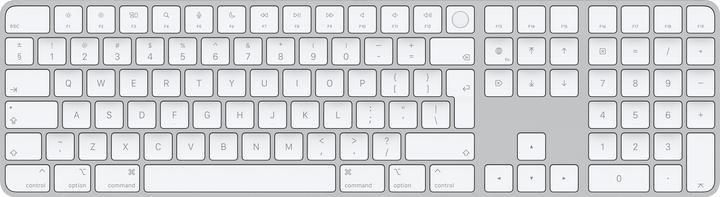
3. Apple Magic Keyboard 2024
The Magic Keyboard makes precise typing on Mac and Apple Vision Pro especially enjoyable. It is wireless and rechargeable. With its incredibly long battery life, you can use it for about a month or longer before needing to recharge. It pairs automatically with your Mac and is ready to use right away.
It features a USB-C port and comes with a woven USB-C charging cable that you can use to charge and connect to your Mac via a USB-C port.
If you want to pair the Magic Keyboard with your Apple Vision Pro, you can find the supported languages here.

4. Logitech MX Keys S Combo
Enhance your performance with the MX Keys S and MX Master 3S. Comfort, stability, and precision come together in a combination that helps you master your flow all day long. The keyboard features a stable, flat design, and the mouse is tailored to your hand for better wrist positioning. The included wrist rest promotes a natural posture for all-day comfort. Type confidently and quickly with the spherical keys shaped for your fingertips, minimizing the risk of typos, while the increased key stability reduces noise.
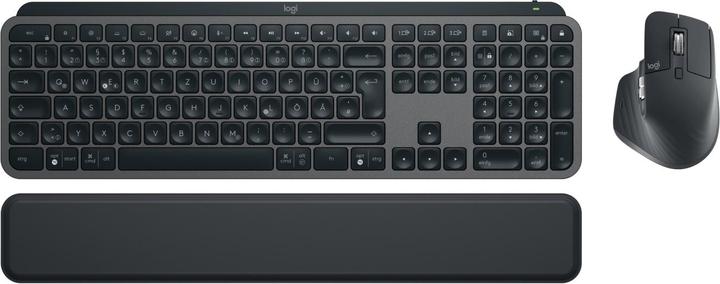
5. Apple Magic Keyboard with Touch ID and Numeric Keypad 2024
Magic Keyboard with Touch ID and Numeric Keypad for Mac models with Apple silicon - English - Black Keys.
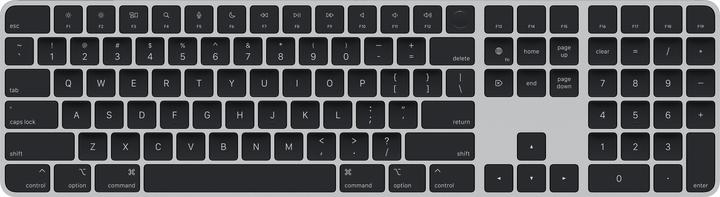
6. Apple Magic Keyboard with Touch ID 2024
The Magic Keyboard is now available with Touch ID. This allows for quick and easy authentication for secure logins and purchases.
The Magic Keyboard with Touch ID makes precise typing particularly enjoyable and effortless. It is wireless and rechargeable. With its incredibly long battery life, you can use it for about a month or longer before it needs to be charged. It pairs automatically with your Mac and is ready to use right away.
It features a USB-C port and comes with a woven USB-C charging cable that you can use to charge and pair it with your Mac via a USB-C connection.
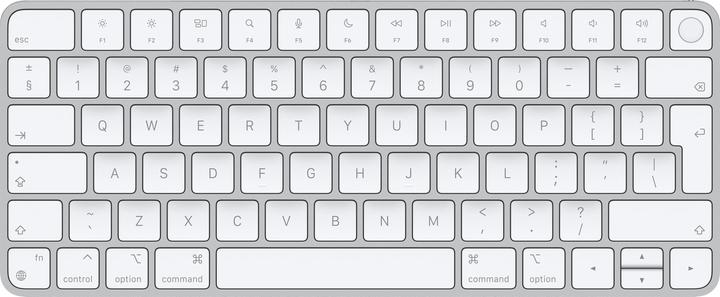
7. Logitech Ergo K860
Type fluidly and with high precision without compromising on speed and accuracy. Your fingers glide effortlessly over the matte surface of the keys. Tactile details guide your fingers to the right position, allowing you to focus entirely on your work. The split layout and convex curvature promote a more natural hand and finger position.

8. Microsoft Surface Pro Keyboard with Slim Pen
- Ready to pair and transform with Surface Pro, Surface Pro 9, Surface Pro 8
- Choose your keyboard colour: Black, Platinum, Sapphire Blue and Grey Beige [1] Disclaimer: [1] Available colours may vary by market.
- Copilot at your fingertips - Open Copilot with a single button [2] to boost your productivity and simplify everyday tasks. Disclaimer: [2] The Copilot key only works with compatible Windows 11 devices; availability of the function varies by device and market, see aka.ms/KeySupport.
- Quick mute - Simply tap the button to quickly unmute or unmute your microphone
- Our best pen yet with real-time recording, pinpoint precision and thanks to the haptic motor in the Surface Slim Pen, writing and drawing on the PC screen feels like writing on paper [3] Disclaimer: [3] Surface Slim Pen (2nd Edition) functions and compatibility depend on the Surface device used. For more information, visit aka.ms/SurfaceSlimPenCompatibility.
- An exceptional typing experience - This sleek and compact keyboard allows for comfortable typing and features a large glass touchpad for precise control and navigation.
- The Surface Pro Keyboard offers fast and accurate typing like a traditional full-size keyboard and natural on-screen writing with the Surface Slim Pen (2nd Edition).
- Secure storage and wireless charging for Surface Slim Pen
- Surface Slim Pen has all-day battery life. Up to 15 hours, based on typical usage [4]. Disclaimer: [4] Battery life varies significantly based on usage, network and feature configuration, signal strength, settings and other factors. For more information, visit aka.ms/SurfaceBatteryPerformancefor.
- Work your way, anywhere. The Surface Pro Keyboard instantly snaps into place and stays securely attached so you always have your pen and keyboard with you. Use the Surface Pro Kickstand for a full notebook experience.
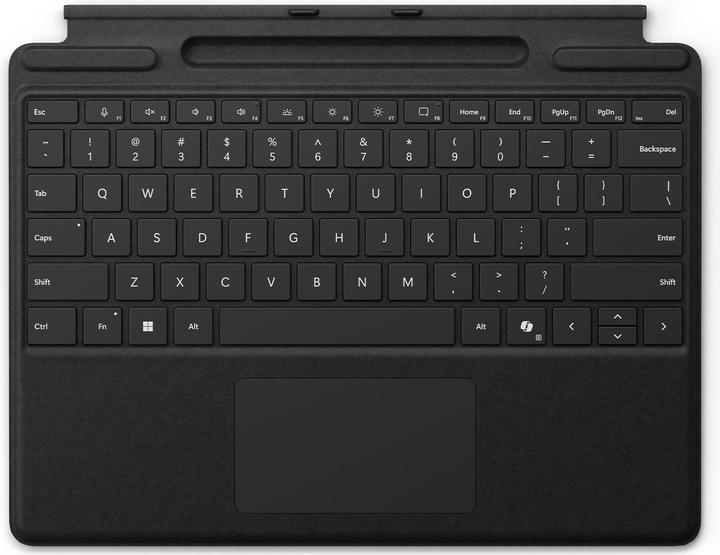
9. Logitech MK540 Advanced
The MK540 Advanced Keyboard and Mouse Set prioritizes user comfort, precision, and reliability. The standard-sized keyboard is spill-resistant and features keys with familiar size, shape, and texture. The ergonomically curved, ambidextrous mouse is specifically designed to remain comfortable even during long workdays. Both devices connect wirelessly via the included Unifying USB receiver, allowing you to use just one USB port.
Enjoy plenty of freedom of movement without the hassle of tangled cables: USB wireless input devices establish a wireless connection to the receiver, which you plug into an available USB port.
This mouse and keyboard set supports Logitech's Unifying technology. This means you can pair not only this mouse and keyboard but also up to six Unifying-compatible devices with the same receiver. This way, you can keep your computer's USB ports available for other uses. Another advantage is that you can easily connect the input devices with a Unifying receiver if you've lost your old one.

10. Logitech Mx Keys Combo For Business Gen 2
The Logitech MX Keys keyboard and mouse set is a high-quality set specifically designed for professional use. The keyboard features a QWERTZ layout and provides reliable and comfortable input with pleasant keystrokes. The mouse has an ergonomic shape that allows for comfortable operation. Both devices have an elegant design, making them a perfect fit for any professional workspace.
