
News + Trends
Presented at the IFA: Roborock now also brings robotic lawn mowers
by Lorenz Keller

The Mammotion Yuka Mini gives you plenty for your money. It doesn’t need a boundary wire to move, and its built-in camera means it always finds its way around. The mower even manages to cut striped patterns into your lawn. That said, it also has a weak point.
After my frustrating attempt at testing the Gardena Sileno Free, the Mammotion Yuka Mini 600 is just the right device to review. I tested out the robot mower’s setup process, camera and edge-trimming abilities in my own garden.

Like the Gardena, the Yuka Mini 600 is also a next-gen robot lawnmower. In other words, you don’t need to lay a boundary wire to use it. Instead, Mammotion navigates the grass using a combination of a camera with object recognition and a NetRTK and 4G module. It uses data to position itself with centimetre-level precision, without the need for an RTK antenna. Although the mower does come with an RTK station, I’m glad I can leave the ultra-technical looking gismo in the box.

At the beginning of next year, however, I’ll need to start thinking about how much I’m willing to pay for this convenience. Mammotion’s planning to start charging for the 4G feature.
Since I’m not using the RTK antenna, setting up the Yuka Mini really doesn’t take much longer than the 15 minutes promised by the manufacturer. I position the charging station at the edge of the lawn, connect it to the mains cable and plug it into a socket. After that, I download the Mammotion app and set up the Yuka Mini via Bluetooth. I hook the app up to my Wi-Fi for remote-control access.

Once that’s done, it’s ready to go. The first time I try mapping out the mower’s patch, I go for the lazy option. In other words, the Yuka Mini uses a camera, satellite data and correction data from the network to explore the lawn and its edges. My L-shaped garden poses a fair few challenges:
According to the app, the robot ends up covering an area measuring 57 square metres. That’s significantly less than the actual size of the lawn – 81 square metres by my measurements. That means I’d have to finish off the remaining 24 square metres, say, with an edge trimmer.
And that’s too much. With this in mind, I try mapping out the lawn manually. Using the forward-backward and left-right touch buttons on my iPhone, I manage to steer the Yuka Mini much closer to the edges of the lawn. I even pluck up the courage to drive the mower through the narrow passage. There’s a good three centimetres of room to manoeuvre on the left and right of the device. It works really well – the steering’s very responsive and I have full control over the robotic lawnmower. By the end of our rounds through the garden, I’ve extended the mowing area to 72 square metres.
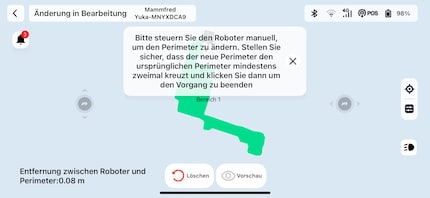

On later test runs, the Yuka Mini manoeuvres its way through the tricky passage with the confidence of a truck driver on the narrow streets of an old Italian town.
It also moves much closer to the edges of the lawn. However, it’s still not keen on corners and right angles. For instance, if the corner of the fountain comes too close to the camera, the mower defines it – quite rightly – as an obstacle and moves around it. Changing the obstacle detection from «sensitive» to «standard» and even turning it off does nothing to change this.
Apparently even super-smart AI-camera robot mowers struggle with right angles and high boundaries around lawns. While their vacuum-robot siblings now have a solution to this in the form of little extendable brushes, mowers are still lacking on that front. I hope we’ll see this in the future.
The Yuka Mini’s build prevents it from mowing in corners. The turntable that houses the blades is positioned in the middle, creating a ten-centimetre gap between the outermost end of the rotating blades and the plastic housing. As a result, the mower obviously can’t just trundle along, millimetres away from a wall or raised border. In practice, I’m left with a strip of about five centimetres. Considerably more in the corners.


Once I’ve set up the mowing area the way I want, it’s time to do some fine-tuning. In the app, you determine when and how often the Yuka Mini should be cutting the grass. You can even give it a mowing pattern to follow. You see, Mammotion doesn’t just let its robots go randomly zig-zagging around your garden. It gets the job done in an orderly fashion. You can choose to mow in stripes or a checkerboard pattern, which gives you the option to change the angles. In the app, you can also define how many laps the Yuka Mini should do at the edge before turning its attention to the inner section of the lawn.
For the sake of going easy on my own lawn, I tell the mower to do a gentle three-point turn rather than having one wheel spinning forwards and the other backwards. Here’s what I mean:
You can even adjust the mower’s speed. I went for 0.2 m/s, the second-slowest option. Since my lawn’s a little on the smaller side, I’m happy for the mower to be nice and thorough. The slower it moves, the more blades of grass are caught in the turntable’s five blades. In case you’re wondering, it can go at a maximum speed of 1 m/s, or 3.6 km/h.

I also select the largest possible overlap between lines, because, yes, you can set that in the app too. The only thing you can’t adjust in the app is the cutting height. You change this using a dial on the mower itself, choosing a height between 20 and 60 millimetres.

In the eight weeks I’ve been using the Yuka Mini, it hasn’t got stuck once. There’s been no getting caught on anything, no hiding under bushes and no signal losses. It may kick up a fuss when it runs over a stone and one of its wheels is lifted off the ground, but it manages to free itself from these clumsy situations. Just like it’s supposed to do.
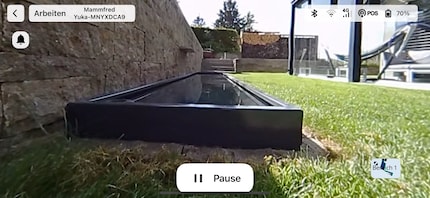
Robotic mowers are often criticised – sometimes rightly so – because they pose a danger to hedgehogs. Young animals and machines can clash in gardens, especially at dusk in spring and autumn. This considered, you should only run robotic lawnmowers during the day.
As far as the Mammotion Yuka Mini’s concerned, the camera reliably ensures that hedgehogs are unlikely to be run over and injured or even killed. In my tests with a dummy hedgehog, the mower consistently recognised the obstacle and moved around it.
The Yuka Mini is actually under-challenged by my small lawn. It gets the job done in two hours at most – and only takes as long as that because I’ve adjusted all the settings to maximise thoroughness.
To challenge the Yuka Mini a little more, I set up two additional mowing areas on our neighbours’ lawn. I manage to do this in the app without any issues, meaning I’m now free to put the Yuka Mini to work all week: today at our place, tomorrow at the neighbours’ and then again from the top.
The app is central to using the Yuka Mini. There’s no doubt it can do a lot, which is why some of the menus are too confusing and the screen’s overly cluttered.
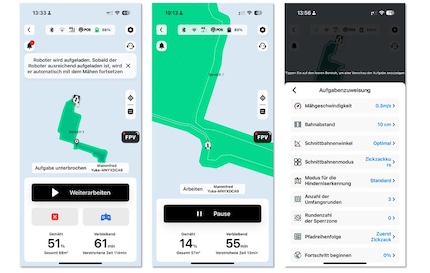
I’m sometimes unsure where to find something, which options I can access from which screen or which symbol stands for what. There’s definitely room for improvement when it comes to user-friendliness. I wouldn’t necessarily let my father-in-law loose on the app. For instance, I only found out later on (and by chance) how to cancel an in-progress task and return the Yuka Mini to the charging station.
The Yuka Mini 600 is a seriously good mower. It cruises safely through the garden without needing a boundary wire. In fact, it doesn’t even need an RTK antenna. Its five blades leave your lawn with a consistent, clean cut. You can even have it mow patterns into the grass if the mood strikes you. From rain sensors and obstacle detection to no-go zones, programmed schedules and extra mowing areas, the Yuka Mini 600 sports pretty much all the technological features currently on the market. You can even monitor your garden via the camera feed to your smartphone.
Even so, I discovered two weak points while I was putting the mower through its paces. As a result, I’ve deducted one star from its rating. The first minus point is that the Yuka Mini has trouble mowing grass at the edges and in the corners of a lawn. The second is that the app seems slightly confusing and is sometimes difficult to use.
Pro
Contra
Journalist since 1997. Stopovers in Franconia (or the Franken region), Lake Constance, Obwalden, Nidwalden and Zurich. Father since 2014. Expert in editorial organisation and motivation. Focus on sustainability, home office tools, beautiful things for the home, creative toys and sports equipment.