
Background information
Our editors’ desk setups, part 1: Michelle likes colours
by Michelle Brändle

In this series, our editors reveal which equipment they use every day – be it for work or gaming. My desk setup is determined by the limited space available.
Since autumn 2017, I’ve been living in a cosy 2-room apartment and paying a ludicrously low rent for the Zurich region. The disadvantage? Limited space. But being confined to my small childhood desk seems a small price to pay.
It’s not easy to fit the equipment I need every day onto a relatively small desk. I have to make concessions, not least because my TV and consoles are sat right next to the desk. They’re also the reason for my army of power strips and the chaotic, barely hidden tangle of cables. As long as it doesn’t get in the way of my typing, I’m not bothered by this. On the other hand, I refuse to compromise when it comes to my screens.
Above all, I couldn’t give up my 28-inch MateView from Huawei with its mighty, flat, brushed aluminium unibody and edgeless screen. I adore it.

My second monitor is the 24-inch Huawei MateView SE. Since both are height-adjustable, I line them up pretty well. I have them both on stands, which creates some extra usable space underneath them – perfect for storing my docking station and laptops.
Hung above my screens is one of my all-time-favourite pictures, There’s a Mouse in the House, a 3D piece of art by New Yorker Charles Fazzino. It deals with the millennium bug. I got it as a gift upon completing my apprenticeship.
To this day, I couldn’t tell you if I’ve truly uncovered every single hidden element in the piece.

When it comes to computers, I’m a self-proclaimed Apple fanboy. My main device is a Mac Mini Samuel has lent me. It’s a late 2020 model with the M1 chip, 512 GB memory and 8 GB RAM. For office use, it’s more than enough.
For more demanding tasks, I have a same-gen MacBook Air with 16 GB RAM. I’ve slapped on a big sticker so I can tell mine apart from the sea of MacBooks often found in cafés. What’s on the sticker, you ask? A logo of the 1967 German football champions, the «Braunschweiger Turn- und Sportverein». As a Basel fan, I have a long-standing fan friendship with the Lower Saxony club.
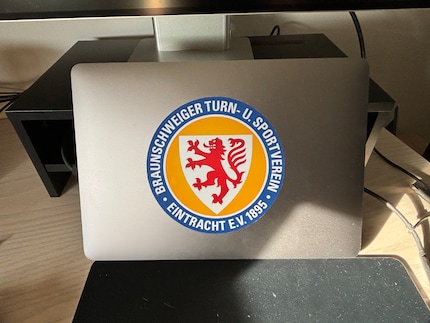
I do also have a Windows computer – a Huawei Matebook with a 12th-gen Intel Core i7 processor, 16 GB RAM and 1 TB of storage. I use it almost exclusively for the weekly Windows Tip columns Martin and I run. And for the occasional Counter-Strike: Source session. No, not CS2. Not CS:GO, either. Just Source.

I connect each computer to my screens via a docking station. At first it was a bit of a problem, especially with Apple devices, but DisplayLink quickly solved it.
Our keyboard virtuoso Kevin got to me, too. Last summer I was typing away unsuspectingly on my Logitech MX Keys S. Today, I can’t for the life of me explain how I was able to type on it for any length of time. It had zero travel, no nice typing sound and zero ergonomics. Now I rely on the Keychron K4 with linear switches.

Admittedly, there’s a chance I’ll soon bench the K4. I’ve been eyeing a DIY Neo80.

When it comes to my mouse, however, I’ve remained loyal to Logitech. I use the MX Master 3S. With its nice weight, MagSpeed scroll wheel and ergonomics, it’s perfection!
As our team mainly works from home, I’ve invested in solid communication hardware. First, there’s my Sennheiser headset. While it’s not the latest model, it’s very comfortable.
I typically don’t use the headset microphone, though, as I have a Rode NT Mini mic. It’s great for team calls and also for our two podcasts, A Tech Affair and Take a Byte (in Swiss German). The only time it doesn’t work so well is when fidgeting around on my office chair – a Markus from IKEA. You can definitely hear it then.

When it comes to my webcam, I take a pragmatic approach. I use the Logitech StreamCam. Its resolution of 1080p at 60 frames is enough; no one needs a sharp view of my seasonal skin acne in our morning team meeting. 4K would be overkill.
If you’ve missed an episode of our desk setups, here’s the full list:
Samuel:
David:
Flo:
Jan:
Kevin:
Domi:
Tinu:
Header image: Florian Bodoky
I've been tinkering with digital networks ever since I found out how to activate both telephone channels on the ISDN card for greater bandwidth. As for the analogue variety, I've been doing that since I learned to talk. Though Winterthur is my adoptive home city, my heart still bleeds red and blue.
Interesting facts about products, behind-the-scenes looks at manufacturers and deep-dives on interesting people.
Show all