
Tab groups: Other browsers have had them for years, now Firefox too
The messy chaos with open tabs has now also come to an end in Firefox: the browser finally lets you organise your tabs into groups.
Firefox users with notoriously many open tabs have reason to celebrate: you can now organise your tabs into groups. While the browser competition has been offering tab groups for years, this was previously only possible in Firefox with add-ons.
How tab groups work in Firefox
Use tab groups to organise your open tabs thematically and save yourself long scrolling in the tab bar. They work in Firefox just like in other browsers. Click on a tab on the right and select «Add tab to new group» to create your first tab group. Alternatively, drag one tab over another and wait half a second until both tabs are given a common frame.
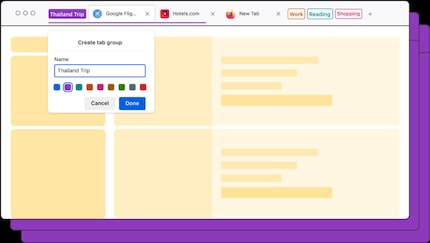
Source: Mozilla
You can give your tab groups names and assign colours to make them easy to find. Click on the group name to close and open the group to create space in the tab bar. While you can synchronise tabs with your other devices, tab groups remain saved locally.
Insights into the development process
Mozilla, the organisation behind the development of the open source browser, is using the completion of the global rollout as an opportunity for a long blog post. It provides insights into how the development team deals with feature requests from users.
Tab groups have been the most frequently requested feature for Firefox for years. Apparently, the team itself was surprised by the users' passion for this topic. Early hidden alpha versions of the function were immediately discovered, shared and discussed by users.
The team is now working on the option to automatically organise tabs into groups. With the help of AI, the browser should recognise thematic clusters in the ungrouped open tabs and automatically provide suggestions for meaningful groups.
Feels just as comfortable in front of a gaming PC as she does in a hammock in the garden. Likes the Roman Empire, container ships and science fiction books. Focuses mostly on unearthing news stories about IT and smart products.