

The Kingston XS2000 external SSD is fast on paper, but slow in real life
The XS2000 from Kingston is already two years old. My test proves that it’s no longer up to speed. When transferring large volumes of data, it shifts down four gears.
Crucial and Samsung recently launched new external SSDs with USB 3.2 Gen2x2. Given the X2000 has been on the market since 2021, Kingston is two years ahead of the game – but only as far as the standard is concerned. Since I didn’t test it on release, I thought I’d do so now for the sake of completeness. Unfortunately, my experience wasn’t good. If you want to transfer large amounts of data, you’ll have to reckon with a big drop in speed.

Click here for all variants of the XS2000.2000
The Kingston XS2000 in detail
The XS2000 is available with 0.5, 1, 2 and 4 terabytes (TB) of storage. At 69.5 × 32.6 × 13.5 millimetres and 29 grammes, it’s very compact and fits easily into a trouser pocket. If you put on the included rubber cover, it’ll be slightly larger and heavier, but also a tad more robust. In addition, the XS2000 is IP55 certified, meaning it’s completely protected against dust and water jets.
The SSD comes with a USB-C to USB-C cable; no USB-A adapter is included. Overall, the finish is fine, but the newer models from Samsung and Crucial look better.

Source: Kevin Hofer
The XS2000 relies on the SM2320 single-chip controller from Silicon Motion. Thanks to single-chip controllers, a bridge chip is no longer required to translate the SATA/NVMe protocol into the USB protocol, making external SSDs lighter and more compact. There’s no DRAM memory, which is particularly important for transferring large volumes of data.
For 3D NAND memory, Kingston relies on 96-layer TLC from Micron. NAND is a non-volatile memory technology that doesn’t require power to store data. TLC stands for «triple-level cell». In other words, 3 bits are stored per memory cell, which is the most common design. The SSD doesn’t offer AES encryption, but comes with a five-year manufacturer’s warranty.
The specs state transfer rates of 2,000 megabytes per second (MB/s) for reading and writing. Important: to achieve these speeds, you need a USB 3.2 Gen2x2 port on your notebook or PC. Although Thunderbolt 3 and 4 are faster on paper, they only allow transfer rates up to 1,000 MB/s. This is because USB 3.2 Gen2x2 transmits over two lanes and Thunderbolt 3 and 4 only transmit over one.
Sequential write and read speed in the ATTO Disk Benchmark
Sequentially stored data is saved in contiguous blocks. Thanks to sequential read and write, you can estimate how fast the SSD is when accessing large multimedia files, transcoding videos or watching movies. Manufacturers like to quote sequential speeds, as they offer the highest values.
I perform all tests on my test system, made up of the following components:
Below, you can see the results in comparison with various previously tested SSDs. To keep things from getting cluttered, I didn’t add each individual result to the graph. What you see are the maximum measured results.
With 1,970 MB/s, the XS2000 Plus doesn’t reach the specified maximum read speed of 2,000 MB/s. This is the case with almost all SSDs, as these are theoretical values that can only be achieved under optimum conditions. Measured against the other SSDs, the difference between promised and actual performance is about the same. However, the stated write speed of 2,000 MB/s is further off the mark at 1,750 MB/s. The SSD only deploys its full read and write speed from a file size of about 256 kilobytes (KB).
Compared to the four tested SSDs with USB 3.2 Gen2 – the SanDisk Extreme V2, Samsung T7 Touch, Kingston XS1000 and Crucial X9 Pro – the read and write speed doubles. Compared to the USB 3.2 Gen2x2 competition, it falls slightly behind when writing, but is well positioned when reading.
Random access and more on sequential speed
While the MB/s value is central to sequential read and write, the IOPS (input/output operations per second) value is central to random write. The higher the IOPS values, the faster the SSD. The shorter the response times, the faster the SSD reacts. Random read and writes refer to data that isn’t stored in contiguous memory cells; they’re randomly distributed on the SSD.
The XS2000 achieved the second-best result in Anvil’s Storage Utilities. However, my final test shows that such benchmarks aren’t always the last word in truth.
Real-life test: transferring files
To test the performance of the SSD in real-life scenarios, I copy various files from my system drive to the XS2000. Before doing so, I format the SSD in the exFAT file system and leave it to rest for half an hour.
First up is a 101 GB file folder with MP4, RAW photos and a Premiere Pro project. The XS2000 takes 202 seconds to transfer it – the second-worst result of all the SSDs in this comparison. The Kingston starts off strong with a transfer rate of 1,050 MB/s for the first 77 GB. After that, however, it drops to an average of 250 MB/s.
I’d usually blame this dip on single-level cell mode (SLC mode), which SSDs use because it’s faster. Instead of using all three level cells of the TLC NAND, they initially only write to the first one. Only once the write process is complete do they transfer the data to the other two in the background. However, as the SLC memory is significantly larger than the 101 GB of data I’m copying, this can’t be the problem.
Another reason could be heat development. During Cinebench XS2000, the 7770X reaches up to 60 degrees Celsius. When the external drive isn’t in use, the Crystal Disk Info software shows me 28 degrees Celsius. The SSD also gets warm on the outside, as you can see in the thermal image below.
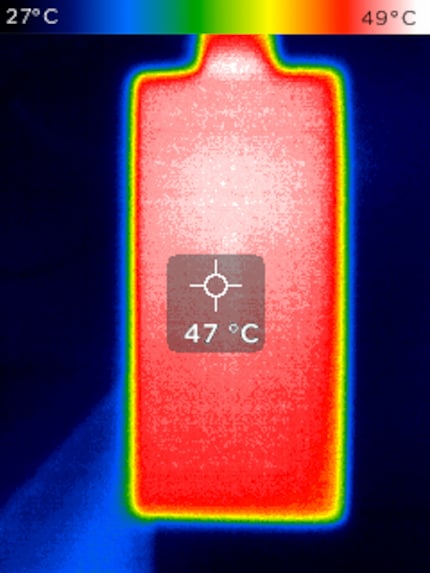
Source: Kevin Hofer
After this first test, I let the XS2000 rest for half an hour. In this time, it should’ve transferred the data from SLC mode and have cooled down once the transfer is complete.
In the second test, I copy a file folder just under 10 GB with MTS, MP4, MP3, MOV and JPEG files as well as another Premiere project. Here too, the XS2000 starts off strong with 980 MB/s. It’s clear that the SSD isn’t quite as fast at the beginning as in the previous test. There are more, smaller files, which is why random rather than serial writing comes into play. However, the speed drops after just 4 GB of written data and is only just over 100 MB/s for the rest of the transfer. With that, it takes a full 40 seconds for all the data to be transferred. Compared to the other SSDs in the visual, this puts the XS2000 in last place.
Since the XS2000 remains significantly cooler in this test at 45 degrees Celsius, throttling due to heat can be ruled out. There’s also no way SLC mode was exhausted, given there was only 10 GB of data to be written. Instead, the poor performance must be due to a lack of DRAM memory.
Random access comes into play even more in the last test. The nearly 4 GB file folder contains more than 160 photos in RAW format. The XS2000 has a much slower start than in the other two tests. For just under 3.5 GB, the transfer speed is 450 MB/s on average. After that, it drops to less than 100 MB/s. Again, I let the SSD rest for half an hour before the test.
I usually test how an SSD behaves at different data loads up to 90 per cent. In this case, however, I abort once the XS2000 contains 250 GB of data; it then throttles to less than 100 MB/s when transferring the largest folder.
The lowdown: stay away from the XS2000 if you want to write a lot of data
Based on just the first benchmarks, the Kingston XS2000 looks like a clear recommendation, being neck-and-neck with the competition. And it boasts impressive features: IP55 certification and optional fall protection with the included rubber case.
The XS2000 is perfectly fine for reading data. If you want to store games on it externally, you benefit from the fast USB 3.2 Gen2x2, assuming your end device supports the standard. However, the XS2000 performs weaker in writing tests. After writing just a bit of data, it throttles down to the speed of HDDs. Even the fast USB 3.2 Gen2x2 can’t save it.
For this reason, I only recommend the XS2000 if you mainly want to read the data stored on it, and are patient when it comes to first writing this data. For everyone else, I recommend the Crucial X10 Pro or Samsung T9. Although they cost more, they can also deliver the promised write speeds over a longer period of time.
Header image: Kevin Hofer
From big data to big brother, Cyborgs to Sci-Fi. All aspects of technology and society fascinate me.








